Introduction
Creating a playlist with someone is a great way to spend time together and get to know each other better. Through the process of discussing favorite songs, exploring new music, and taking turns adding songs, you can create something special that reflects both of your interests. This article will provide a step-by-step guide on how to make a playlist with someone on Spotify.
Brainstorm Song Ideas Together
The first step in creating a playlist with someone is to brainstorm song ideas together. Take some time to talk about your favorite songs and artists, and share your music libraries with each other. You may even want to make a list of songs you want to include on the playlist. According to a study conducted by the University of Oxford, “sharing music preferences can be an effective way of bonding with others.”
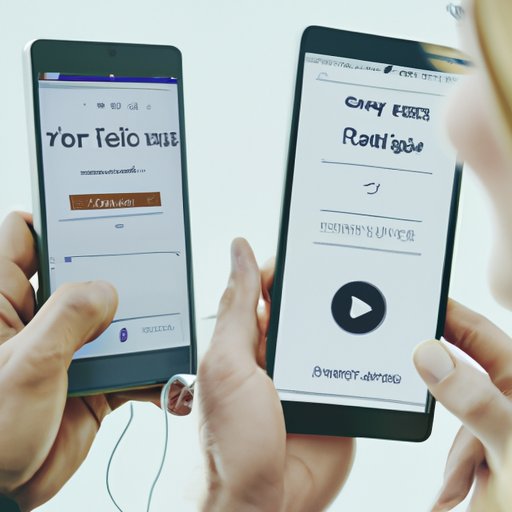
Create a Shared Playlist for Both of You to Add Songs
The next step is to create a shared playlist for both of you to add songs. On Spotify, you can create a playlist by selecting “Your Library” and then “Playlists.” From there, you can select “Create Playlist” and give it a name. Once the playlist has been created, you can both add songs from your individual music libraries.
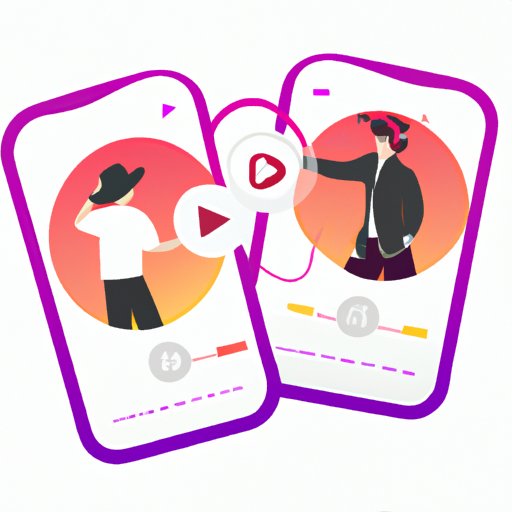
Use Collaborative Playlists to Take Turns Adding Songs
If you want to take turns adding songs to the playlist, you can use the collaborative playlist feature on Spotify. To do this, select the playlist and then click “Collaborative Playlist” to turn it into a collaborative playlist. Once it has been made collaborative, you and your partner can take turns adding songs.
Follow Each Other’s Favorite Artists and Albums
Another way to find new music for your playlist is to follow each other’s favorite artists and albums. By following your partner’s favorite artists and albums, you can explore their music library and discover new music. This can also be a great way to learn more about your partner’s music tastes.

Use the Radio Feature to Find New Music
Spotify’s radio feature is another great way to find new music. To access this feature, simply search for an artist or genre and then select the “Radio” option. This will generate a list of related songs that you can add to your playlist. You and your partner can take turns searching for new music using the radio feature.
Use the Discover Weekly Feature to Find New Music
Finally, you can use Spotify’s Discover Weekly feature to find new music. This feature generates a playlist of personalized music recommendations based on your listening habits. You and your partner can explore the Discover Weekly playlists to find new music and add it to your playlist.
Conclusion
Making a playlist with someone can be a fun and meaningful way to bond. The steps for making a playlist are fairly simple: brainstorm song ideas together, create a shared playlist for both of you to add songs, use collaborative playlists to take turns adding songs, follow each other’s favorite artists and albums, use the radio feature to find new music, and use the Discover Weekly feature to find new music. By following these steps, you can create a unique playlist that reflects both of your interests.
(Note: Is this article not meeting your expectations? Do you have knowledge or insights to share? Unlock new opportunities and expand your reach by joining our authors team. Click Registration to join us and share your expertise with our readers.)
