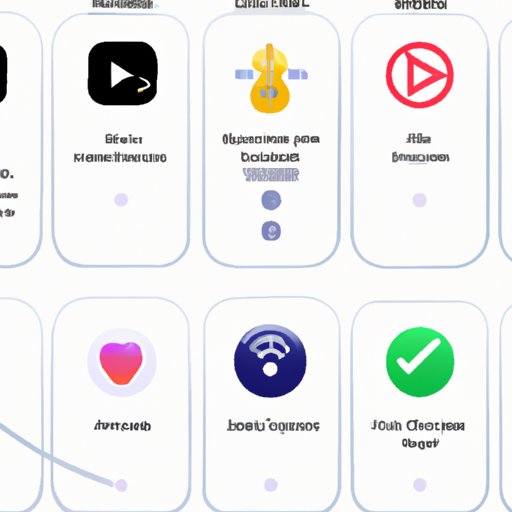Introduction
Apple Music is a streaming service developed by Apple Inc. It provides users with access to millions of songs, albums, and playlists. The service also offers exclusive content from artists, as well as personalized recommendations based on the user’s listening habits. With its vast library and intuitive interface, it’s no wonder that Apple Music has become one of the most popular streaming services in the world.
However, like any other streaming service, Apple Music can experience technical issues. One of the most common problems is when the service won’t play. Fortunately, there are a few simple steps you can take to try and fix this issue.
Troubleshooting Guide: How to Fix When Apple Music Won’t Play
If your Apple Music isn’t working, there could be several potential causes. Here are some steps you can take to try and resolve the issue:
- Check your internet connection. Make sure you have a strong, reliable internet connection. Try connecting to another network if possible.
- Restart your device. Sometimes restarting your device can help clear up any minor technical issues.
- Check the version of Apple Music you are using. Make sure you are using the latest version of the app.
- Sign out and sign back in to your Apple Music account. This can sometimes resolve login issues.
- Make sure you have enough storage space on your device. If your device is running out of space, it can cause playback issues.
- Reset network settings. This can help if you are having trouble connecting to the internet.

Common Reasons Why Apple Music Is Not Playing
There are several potential causes for why your Apple Music isn’t playing. Some of the most common reasons include:
- Poor internet connection. A weak or unreliable internet connection can cause playback issues.
- Outdated app version. Make sure you are using the latest version of the app.
- Incorrect login information. Make sure you are logged in with the correct credentials.
- Insufficient storage space. Make sure you have enough storage space on your device.
How to Troubleshoot the Most Common Issues With Apple Music
If your Apple Music isn’t working, here are some steps you can take to try and fix the issue:
- Update your app. Make sure you are using the latest version of the app.
- Reinstall the app. Deleting and reinstalling the app can sometimes resolve playback issues.
- Clear the cache. Clearing the app’s cache can help if you are having trouble with playback.
- Reset network settings. Resetting your network settings can help if you are having trouble connecting to the internet.

A Guide to Solving Common Problems With Apple Music
If your Apple Music isn’t working, here are some tips and tricks to get it working again:
- Check your internet connection. Make sure you have a strong, reliable internet connection.
- Restart your device. Sometimes restarting your device can help clear up any minor technical issues.
- Update the app version. Make sure you are using the latest version of the app.
- Reinstall the app. Deleting and reinstalling the app can sometimes resolve playback issues.
- Clear the cache. Clearing the app’s cache can help if you are having trouble with playback.
- Reset network settings. Resetting your network settings can help if you are having trouble connecting to the internet.
- Sign out and sign back in to your account. This can sometimes resolve login issues.
- Make sure you have enough storage space. If your device is running out of space, it can cause playback issues.

Tips and Tricks to Get Your Apple Music Working Again
Here are some tips and tricks to help you get your Apple Music working again:
- Always keep your app updated. Make sure you are using the latest version of the app.
- Try deleting and reinstalling the app if it’s not working. Deleting and reinstalling the app can sometimes resolve playback issues.
- Make sure you’re connected to a strong and reliable internet connection. A weak or unreliable internet connection can cause playback issues.
- Make sure you’re logged in with the correct credentials. Make sure you are logged in with the correct credentials.
- Make sure you have enough storage space on your device. If your device is running out of space, it can cause playback issues.
- Reset network settings if nothing else works. Resetting your network settings can help if you are having trouble connecting to the internet.
Conclusion
If your Apple Music isn’t working, there could be several potential causes. Fortunately, there are a few simple steps you can take to try and fix the issue. First, check your internet connection and make sure you are connected to a strong and reliable network. Then, restart your device and make sure you are using the latest version of the app. Additionally, make sure you are logged in with the correct credentials and have enough storage space on your device. Finally, if all else fails, reset your network settings.
By following these tips and tricks, you should be able to get your Apple Music working again in no time.
(Note: Is this article not meeting your expectations? Do you have knowledge or insights to share? Unlock new opportunities and expand your reach by joining our authors team. Click Registration to join us and share your expertise with our readers.)