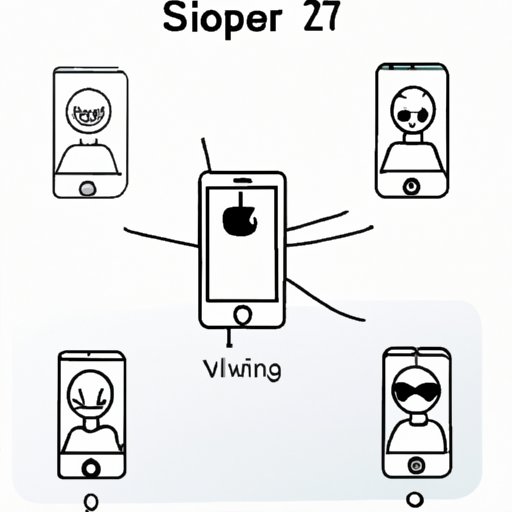Overview of How FaceTime Works
FaceTime is Apple’s popular video chat service that allows users to communicate with family and friends through their Apple devices. With FaceTime, users can video chat with one another over Wi-Fi or cellular data connections. So, how does FaceTime work? Let’s take a closer look.
What is FaceTime?
FaceTime is an app developed by Apple Inc. that enables video and audio calls between two people using Apple devices. It was first released in 2010 as part of iOS 4.1, and later made available on macOS, watchOS, and tvOS. FaceTime is free to use and pre-installed on most Apple devices.
What Devices are Compatible with FaceTime?
FaceTime is available on all iPhones, iPads, Macs, iPod touches, and Apple Watches. As long as the device is running the latest version of iOS, watchOS, or macOS, it should be compatible with FaceTime.
How Does FaceTime Work?
When you make a FaceTime call, your device connects to Apple’s servers and sends out an invitation to the person you are calling. If the person accepts the invitation, their device will connect to Apple’s servers and establish a secure connection between the two devices. The devices then exchange audio and video data, allowing you to talk and see each other in real time.

Exploring the Technology Behind FaceTime
FaceTime uses a variety of technologies to facilitate video calls. For example, it uses the H.264/AVC video codec to compress and decompress video data. It also uses the Advanced Audio Coding (AAC) codec for audio compression and decompression. And it uses the Session Initiation Protocol (SIP) to establish and manage the connection between two devices.
What Are the Differences Between FaceTime and Other Video Chat Services?
FaceTime stands out from other video chat services in several ways. For one, it only works with Apple devices, while most other video chat services are compatible with both Apple and Android devices. Additionally, FaceTime offers higher video and audio quality than other services, thanks to its use of advanced codecs. Lastly, FaceTime is integrated into the Messages app, making it easier to start a video call with someone you already have a conversation with.
Examining the Benefits of Using FaceTime
There are several benefits to using FaceTime over other video chat services. First, FaceTime is incredibly easy to use. All you need to do is open the FaceTime app, enter the person’s phone number or email address, and hit the call button. There’s no need to create a separate account or download any additional software.
Second, FaceTime offers high-quality video and audio, thanks to its use of advanced codecs. And third, FaceTime is more secure than other video chat services because all calls are encrypted end-to-end. This means that only the people involved in the conversation can view or hear the content of the call.
Finally, FaceTime offers several useful features, such as group video calls, screen sharing, and the ability to record calls. These features make it easy to stay connected with your loved ones, even when you’re far apart.
Step-by-Step Guide to Setting Up and Using FaceTime
Using FaceTime is simple. Here’s a step-by-step guide to setting up and using FaceTime on your device:
How to Set Up FaceTime on Your Device
To set up FaceTime on your device, open the Settings app, tap FaceTime, and make sure the FaceTime switch is turned on. You’ll also need to sign in with your Apple ID and add an email address or phone number where people can reach you. Once you’ve done this, you’re ready to start using FaceTime.
How to Make a FaceTime Call
To make a FaceTime call, open the FaceTime app, enter the person’s name, phone number, or email address, and hit the call button. The person you are calling will receive a notification and can either accept or decline the call. If they accept, you’ll be connected and can begin talking right away.

Common Troubleshooting Tips for FaceTime
If you’re having trouble connecting to FaceTime, there are a few things you can try to resolve the issue. First, make sure your device is connected to the internet. If it is, try restarting your device and trying again. If that doesn’t work, try signing out of FaceTime and signing back in. Lastly, make sure your device is running the latest version of iOS, watchOS, or macOS.
If your FaceTime call isn’t working properly, try switching to a different network. If that doesn’t help, try restarting your device and trying again. If that still doesn’t work, try disabling any VPNs, firewalls, or security software that might be blocking FaceTime. Lastly, make sure your device is running the latest version of iOS, watchOS, or macOS.
Comparing FaceTime with Other Video Chat Services
So, how does FaceTime compare to other video chat services? While FaceTime has some advantages over other services, such as higher video and audio quality, it also has some drawbacks. For example, it only works with Apple devices, while other services are compatible with both Apple and Android devices. Additionally, FaceTime lacks some of the features offered by other services, such as the ability to share your screen.

Exploring the Potential Future Uses of FaceTime
As technology advances, so too does FaceTime. In the future, we could see FaceTime being used for more than just video calls. For example, it could be used for virtual meetings, online classes, and telemedicine. Additionally, new features could be added, such as augmented reality support and the ability to stream live events.
In conclusion, FaceTime is a powerful tool for staying connected with family and friends. It’s easy to use, offers high-quality video and audio, and is more secure than other video chat services. Additionally, it offers several useful features, such as group video calls and the ability to record calls. As technology advances, FaceTime could be used for more than just video calls, opening up the door for exciting new possibilities.
(Note: Is this article not meeting your expectations? Do you have knowledge or insights to share? Unlock new opportunities and expand your reach by joining our authors team. Click Registration to join us and share your expertise with our readers.)