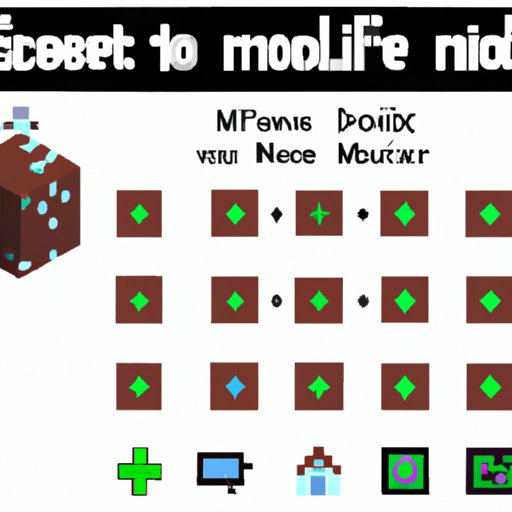Introduction
Creative Mode is one of the most popular game modes in Minecraft, allowing players to build and create without any restrictions or limitations. However, there are times when it is necessary to disable Creative Mode on a Minecraft server. This article will provide an in-depth guide for disabling Creative Mode on a Minecraft server.
Creative Mode in Minecraft is a game mode where players have access to an unlimited amount of blocks and items, and the ability to fly. This mode allows for unrestricted building and creating, but can also lead to cheating, griefing, and other forms of rule-breaking. To ensure a safe and fair gaming experience, it may be necessary to disable Creative Mode on a Minecraft server.
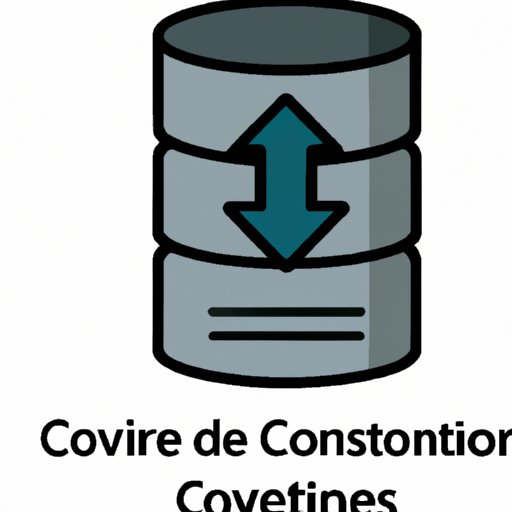
Utilize the Server Configuration File
The first step in disabling Creative Mode on a Minecraft server is to utilize the server configuration file. This file contains all of the settings and configurations for the server, including the game mode. To locate the server configuration file, open the folder containing your Minecraft server files and look for the “server.properties” file.
Once you have located the server configuration file, open it in a text editor. Scroll down to the “game mode” setting and set the value to “survival”. Once you have made this change, save the file and restart the server. This will effectively disable Creative Mode on the server.
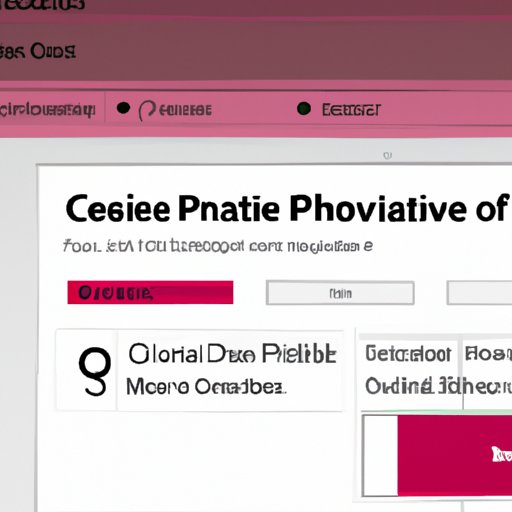
Use a Plugin to Disable Creative Mode
Another option for disabling Creative Mode on a Minecraft server is to use a plugin. There are many plugins available that can be used to manage and control game modes on a server. When choosing a plugin, be sure to select one that is compatible with your version of Minecraft and has good reviews from other users.
Once you have chosen a plugin, install it on your server. You may need to configure the plugin settings to ensure it is working properly. Once the plugin is installed and configured, it should be able to disable Creative Mode on your server.
Change the Game Mode Setting
If you do not want to use a plugin to disable Creative Mode on your server, you can use the command line to change the game mode setting. To do this, you will need to access the server console. Once you are in the console, enter the command “/gamemode survival” to change the game mode to survival. This will effectively disable Creative Mode on the server.

Use Command Blocks to Disable Creative Mode
Command blocks are a powerful tool in Minecraft that allow players to execute commands in the game world. Command blocks can be used to disable Creative Mode on a Minecraft server by placing them in the world and entering the command “/gamemode survival”. Once the command blocks are placed and the command is entered, they must be activated in order to take effect.
Restrict Access to Certain Players
Another way to disable Creative Mode on a Minecraft server is to restrict access to certain players. To do this, you can create a whitelist of players who are allowed to play on the server. You can then deny access to players who are not on the whitelist, preventing them from entering Creative Mode.
Set Creative Mode to Off by Default
If you want to ensure that Creative Mode is always disabled on your server, you can update the server configuration file to set the default game mode to survival. To do this, open the “server.properties” file in a text editor and set the “game mode” setting to “survival”. Once you have made this change, save the file and restart the server.
Install an Anti-Cheat Plugin
Finally, if you want to ensure that your server is protected against cheating and rule-breaking, you can install an anti-cheat plugin. There are many plugins available that can detect and prevent cheating on your server. Research the available plugins and choose one that is suitable for your server. Then install the plugin and configure its settings to ensure it is working properly.
Conclusion
Disabling Creative Mode on a Minecraft server can be a complicated process, but it is important to ensure a safe and fair gaming experience. This article provided an in-depth guide for disabling Creative Mode on a Minecraft server, outlining the steps that need to be taken, such as utilizing the server configuration file, using plugins, setting game mode settings, and installing anti-cheat plugins.
By following these steps, you can ensure that Creative Mode is disabled on your server and that your players are protected from cheating and rule-breaking. So, take the time to disable Creative Mode and make sure your server is a safe and enjoyable environment for everyone.
(Note: Is this article not meeting your expectations? Do you have knowledge or insights to share? Unlock new opportunities and expand your reach by joining our authors team. Click Registration to join us and share your expertise with our readers.)