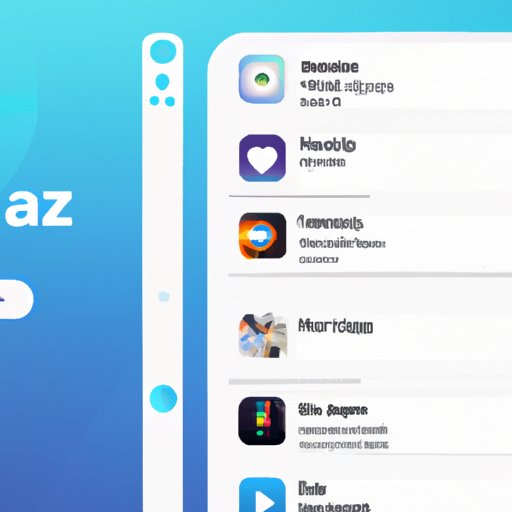Introduction
Apple Music is one of the most popular streaming services for music lovers, offering millions of songs, albums, and playlists. With so much content available, it can be difficult to know where to start. If you’re looking to find out who’s topping the charts, there are several ways to check the top artists on Apple Music. This article provides a step-by-step guide to help you explore the world of music on the platform.
Use the Browse Tab to View the Top Charts Section
The quickest way to get an overview of the top artists on Apple Music is to use the Browse tab. Here you will find the Top Charts section, which lists the current most popular songs, albums, and artists. To access this section:
1. Open the Apple Music app.
2. Tap the Browse tab at the bottom of the screen.
3. Scroll down to the Top Charts section.
You’ll see the top songs, albums, and artists listed in each section. You can tap any of the list items to view more details about them. You can also tap the “See All” link next to each section to view a full list.

Search for a Specific Artist in the Apple Music Search Bar
If you’re looking for a specific artist, you can use the search bar at the top of the Apple Music app. To search for an artist:
1. Tap the Search icon in the top right corner of the app.
2. Type the name of the artist you’re looking for into the search bar.
3. Tap the artist’s name when it appears in the search results.
This will take you to the artist’s page, where you can view their discography, listen to their music, and read their bio. The artist’s page also contains links to their related artists, as well as other suggested artists.
Listen to Featured Playlists, Such as “Today’s Top Hits” and “New Music Daily”
Apple Music features several playlists that are updated regularly with the latest and greatest music from top artists. Some of these include Today’s Top Hits, New Music Daily, and Hot Tracks. To access these playlists:
1. Open the Apple Music app.
2. Tap the Browse tab at the bottom of the screen.
3. Scroll down to the Playlists section.
4. Tap the playlist you want to listen to.
These playlists are updated every week, so you can always stay up to date with the hottest songs, albums, and artists. You can also create your own playlists or follow pre-made playlists created by Apple Music editors.
Visit the For You Tab to See Personalized Recommendations
The For You tab is a great place to discover new music, as it offers personalized recommendations based on your music tastes. To access the For You tab:
1. Open the Apple Music app.
2. Tap the For You tab at the bottom of the screen.
Here you’ll find curated playlists and albums tailored to your interests, as well as suggestions for new artists you may like. You can also follow specific genres to get updates on new releases from your favorite artists.

Check Out the Radio Tab to Listen to Beats 1 and Other Radio Stations
The Radio tab offers access to Apple Music’s live radio station, Beats 1, as well as other radio stations such as Alt Nation and BPM. To access the Radio tab:
1. Open the Apple Music app.
2. Tap the Radio tab at the bottom of the screen.
Beats 1 broadcasts 24/7, featuring exclusive interviews and guest DJs, while the other radio stations offer curated playlists and music discovery. You can also tune into radio stations based on different genres to find new music from top artists.

Follow Your Favorite Artists on Apple Music to Get Notified When They Release New Music
If you want to stay up to date with the latest music from your favorite artists, you can follow them on Apple Music. To follow an artist:
1. Open the Apple Music app.
2. Search for the artist you want to follow.
3. Tap the Follow button on the artist’s page.
Once you’ve followed an artist, you’ll receive notifications when they release new music. You can also view their upcoming releases in the Up Next section of your library.
Download the Shazam App to Identify Songs Playing in the Background and Find Out Who Sings Them
The Shazam app is a great way to discover new music. With the app, you can easily identify songs playing in the background and find out who sings them. To download and use the app:
1. Download the Shazam app from the App Store.
2. Open the app and tap the Shazam button.
3. The app will listen to the music playing in the background and identify the song and artist.
You can then tap the artist’s name to view their page on Apple Music, where you can listen to their music and find out more about them.
Conclusion
Apple Music offers a wealth of music and features to explore, including the ability to check the top artists on the platform. With this guide, you can use the Browse tab, search bar, featured playlists, For You tab, Radio tab, and more to find the latest and greatest music from the top artists. And if you hear a song playing in the background, don’t forget to download the Shazam app to quickly identify it and find out who sings it.
(Note: Is this article not meeting your expectations? Do you have knowledge or insights to share? Unlock new opportunities and expand your reach by joining our authors team. Click Registration to join us and share your expertise with our readers.)