Introduction
A switch is an essential piece of hardware that enables data transmission and communication within a computer network. It is used to connect multiple devices together, allowing them to exchange information. At its most basic, a switch is a device that has multiple ports and can be used to connect two or more computers, printers, or other devices on the same network.
In this article, we will explore the basics of how a switch works, from understanding its components to troubleshooting common issues. We’ll also look at the different types of switches and their uses. By the end, you should have a better understanding of how switches enable data transmission in networking systems.
Exploring the Components of a Switch
Before we dive into the details of how a switch works, let’s take a look at its key parts and functions. A switch typically consists of three main components: the switch fabric, the switching engine, and the control processor.
The switch fabric is responsible for connecting the different ports of the switch. It is made up of multiple interconnections that allow the ports to communicate with each other. The switching engine is responsible for managing the flow of data through the switch fabric. It controls the routing of data packets and ensures that they are sent to the correct destination. Finally, the control processor is responsible for managing the configuration and operation of the switch. It is used to configure the switch settings and monitor performance.
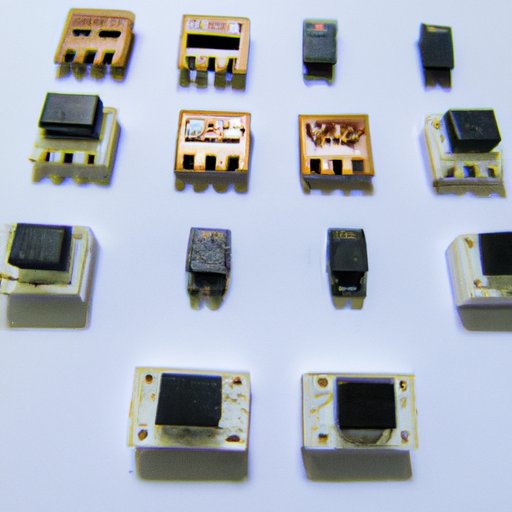
Different Types of Switches and Their Uses
Now that we understand the basics of how a switch works, let’s look at the different types of switches and their uses. There are several types of switches, including Ethernet switches, wireless access points, network switches, and power line switches.
Ethernet switches are used to connect multiple computers to a local area network (LAN). They provide a fast and reliable connection between devices, allowing them to share files and resources. Wireless access points are used to create a wireless network. They provide access to a wireless network and enable users to connect to the Internet without using cables. Network switches are used to connect multiple networks together. They provide a secure way to share data across different networks. Power line switches are used to control electrical devices from a remote location. They can be used to turn lights on and off or regulate temperature in a room.
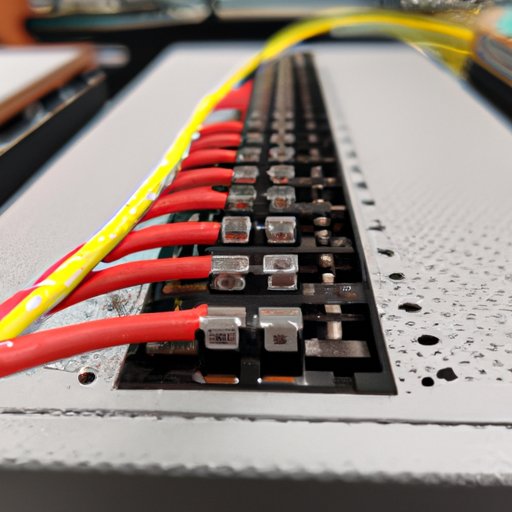
How Switches Enable Data Transmission
Now that we know the different types of switches and their uses, let’s explore how switches enable data transmission. When a device sends data over a network, it must first be routed to the correct destination. This is where switches come in. Switches use a process called “switching” to route data from one device to another.
Switching involves receiving a data packet from a device, examining the packet to determine the destination address, and then sending the packet to the correct port. The switch uses the destination address to determine which port to send the packet to. Once the packet reaches its destination, the receiving device will acknowledge the packet and send an acknowledgement back to the sender. This process is repeated until all data packets have been successfully delivered.
In addition to routing data, switches can also provide security. For example, they can limit access to certain networks or restrict access to certain devices. They can also be used to prioritize traffic, ensuring that important data packets are delivered faster than less important ones.
Troubleshooting Common Switch Problems
Although switches are reliable pieces of hardware, they can occasionally experience problems. Fortunately, there are some simple steps you can take to troubleshoot common switch problems.
The first step is to diagnose the issue. Check your network connections and confirm that all devices are connected properly. If necessary, run a diagnostic tool to identify any potential problems. Once you’ve identified the issue, check the switch itself. Make sure that all cables are securely connected and that the power is on. If the switch is still not functioning properly, you may need to reset it.
If the switch is still not working, it may be time to contact technical support. Explain the issue and provide as much detail as possible. Technical support will be able to help you identify and resolve the problem.
Conclusion
Switches are essential components of any computer network. They enable data transmission by routing data packets to their destination. There are several types of switches, each with its own specific uses. In addition, switches can provide security and prioritize traffic. Finally, if you experience any problems with your switch, there are some simple steps you can take to troubleshoot and resolve the issue.
By understanding the basics of how a switch works, you can ensure that your network runs smoothly and efficiently. With the right tools and knowledge, you can keep your network running at peak performance.
(Note: Is this article not meeting your expectations? Do you have knowledge or insights to share? Unlock new opportunities and expand your reach by joining our authors team. Click Registration to join us and share your expertise with our readers.)
