Introduction
Xero is a cloud-based accounting software that provides businesses of all sizes with an easy way to manage their finances. It’s also becoming increasingly popular for individuals looking to track and manage their personal finances. In this article, we will explore how you can use Xero for your personal finances, including setting up the system, managing your finances through Xero, leveraging its advanced features, and avoiding common mistakes.

Overview of Xero for Personal Finances
Xero offers powerful features that make it ideal for managing personal finances. It allows users to track income and expenses, analyze financial data, automate payments, and more. Xero also has a range of integrations with other financial software, such as bank accounts, credit cards, and payment processors, which makes it even easier to stay on top of your finances.
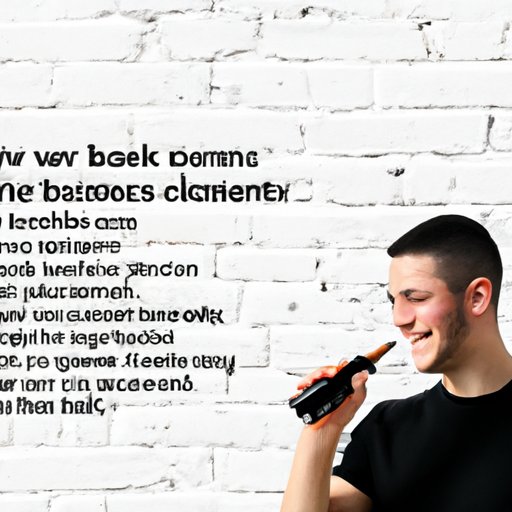
Benefits of Using Xero for Personal Finances
Using Xero for your personal finances can offer a number of benefits, including:
- Real-time tracking of income and expenses
- Easy to access financial data anytime, anywhere
- Insightful analytics and reports to help you understand your financial situation
- Automation of manual tasks, such as payments and invoices
- Integration with other financial software, such as banks and payment processors
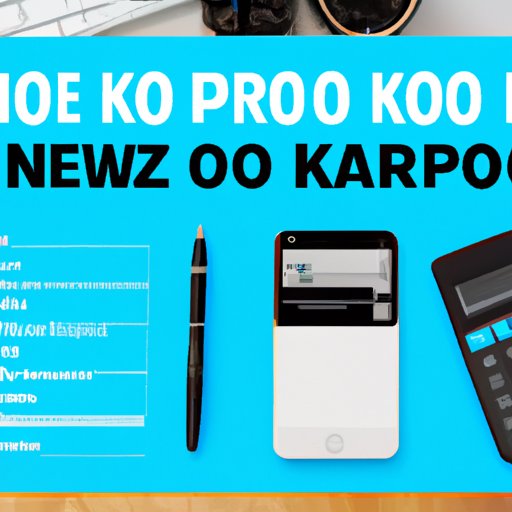
How to Set Up Xero for Your Personal Finances
Setting up Xero for your personal finances is relatively straightforward. Here are the steps you need to take:
- Create an account – You’ll need to create a Xero account and sign in. You can do this by visiting the Xero website and following the prompts.
- Link your bank accounts – You’ll need to link your bank accounts to Xero so you can import transactions into the system.
- Set up your accounts – You’ll need to set up your Accounts Receivable and Accounts Payable accounts in Xero.
- Import transactions – You’ll need to import any existing transactions from your bank accounts into Xero.
- Customize settings – You’ll need to customize your settings, such as tax rates, currencies, and invoice templates.
Tips for Making the Setup Process Easier
Here are some tips to help make the setup process easier:
- Take advantage of Xero’s tutorials – Xero has a range of tutorials to help you get started quickly and easily.
- Find a Xero certified advisor – If you’re having trouble setting up Xero, you can find a Xero certified advisor who can help you.
- Seek out advice from experienced users – There are plenty of experienced Xero users who are willing to provide advice and guidance.
A Comprehensive Guide to Managing Your Personal Finances with Xero
Once you’ve set up Xero for your personal finances, you can start to manage them through the system. Here’s a comprehensive guide to get you started.
Tracking and Analyzing Financial Data
Xero makes it easy to track and analyze your financial data. You can view all of your transactions in real time and generate insightful reports to help you better understand your financial situation. You can also set up automatic reminders to ensure you never miss a payment.
Budgeting and Forecasting
Xero also makes it easy to create budgets and forecasts. You can set up budgets for each category of spending and track your progress against them. You can also create forecasts to help you plan for the future.
Automating Transactions and Payments
Xero makes it easy to automate transactions and payments. You can set up recurring payments, such as rent or loan payments, and have them automatically paid on the due date. You can also set up automated invoices and reminders to ensure you always get paid on time.
Tips and Tricks for Leveraging Xero for Personal Finances
Once you’ve mastered the basics of using Xero for your personal finances, there are a few tips and tricks you can use to get the most out of the system.
Utilizing Xero’s Advanced Features
Xero has a range of advanced features that can help you manage your finances more effectively. For example, you can set up multiple bank accounts and credit cards and track them separately. You can also set up custom categories and tags to help you organize your data.
Integrating Xero with Other Financial Software
Xero can be integrated with other financial software, such as banks and payment processors. This makes it even easier to keep track of your finances and automate payments and transactions.
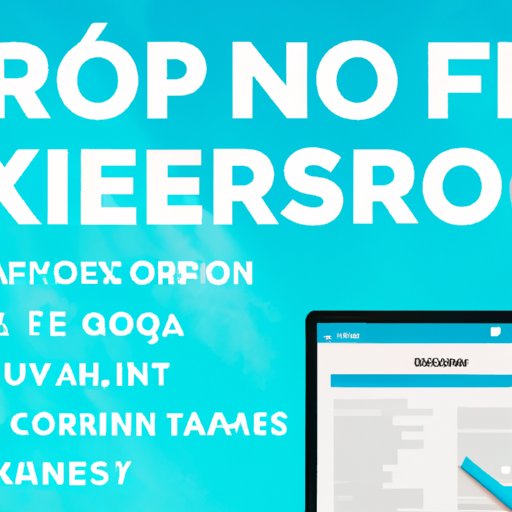
Common Mistakes to Avoid When Using Xero for Personal Finances
Finally, here are a few common mistakes to avoid when using Xero for your personal finances:
Failing to Back Up Data Regularly
It’s important to back up your data regularly to protect against accidental loss. Xero can be set up to automatically back up your data, but you should also check it regularly to ensure that your data is safe.
Not Taking Advantage of Security Features
Xero has a range of security features, such as two-factor authentication and password protection, that can help protect your data. Make sure you take advantage of these features to keep your data secure.
Not Understanding the User Interface
Xero has a user-friendly interface, but it can still be confusing if you don’t understand how it works. Take the time to familiarize yourself with the interface before you start using it to ensure you get the most out of Xero.
Conclusion
Xero is an excellent choice for managing your personal finances. It offers powerful features that make it easy to track and analyze financial data, budget and forecast, automate transactions and payments, and integrate with other financial software. By following the tips outlined in this article, you can make sure you get the most out of Xero for your personal finances.
(Note: Is this article not meeting your expectations? Do you have knowledge or insights to share? Unlock new opportunities and expand your reach by joining our authors team. Click Registration to join us and share your expertise with our readers.)
