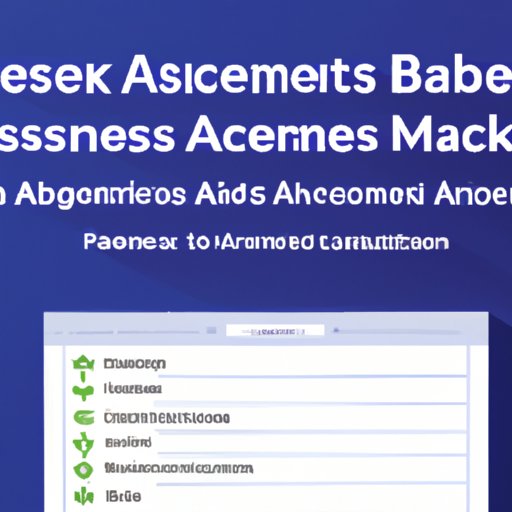Introduction
Facebook Business Manager is a powerful tool for managing marketing campaigns and other aspects of an organization’s presence on the social network. One of the key features of Facebook Business Manager is the ability to set permissions for different types of assets, such as Ads Manager accounts, Pages, and Ad Accounts. Setting appropriate permissions is an essential part of maintaining a secure system and ensuring that only authorized users can access sensitive data.
Definition of Asset Permissions in Facebook Business Manager
Asset permissions refer to the access levels assigned to individual users or groups of users within Facebook Business Manager. These permissions determine which users are able to view, edit, or delete certain assets, such as Ads Manager accounts, Pages, and Ad Accounts. Permissions can also be used to restrict access to specific functions, such as creating new ads or viewing analytics data.
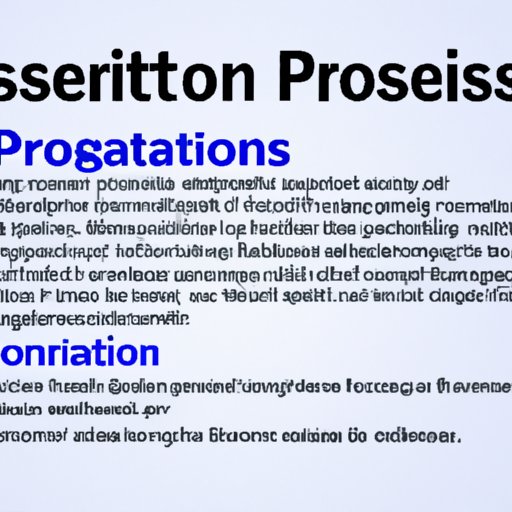
Benefits of Setting Appropriate Permissions
The primary benefit of setting appropriate permissions is improved security. By restricting access to certain assets or functions, organizations can reduce the risk of unauthorized users gaining access to sensitive data or making changes that could negatively impact the performance of their campaigns. Additionally, setting appropriate permissions can help organizations maintain compliance with industry regulations, such as the General Data Protection Regulation (GDPR).
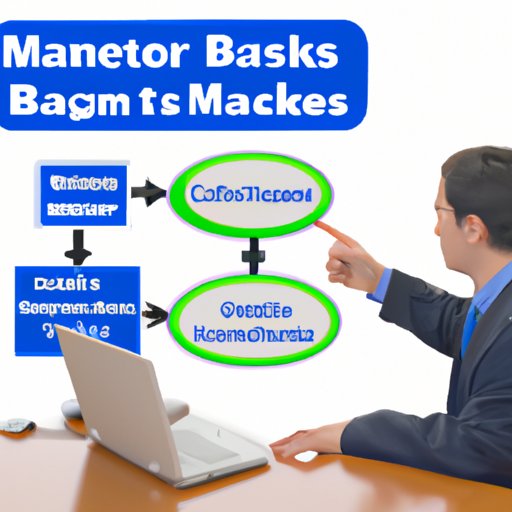
Explaining the Basics of Setting Permissions in Facebook Business Manager
Setting permissions for assets in Facebook Business Manager is relatively straightforward, but there are several steps involved. Below, we will explain the basics of setting asset permissions and provide some tips for ensuring security and efficiency.
Overview of Different Types of Asset Access Levels
When setting asset permissions, it is important to understand the different types of access levels available. The four basic access levels are Viewer, Editor, Administrator, and Owner. Viewers have the lowest level of access and can only view assets; Editors can view and edit assets; Administrators can view, edit, and delete assets; and Owners have full control over assets.
Steps for Setting Permissions
Once you have determined which access levels are appropriate for each user or group of users, the next step is to set the permissions. This can be done by selecting the “Settings” tab from the Facebook Business Manager dashboard and then selecting “Permissions” from the left-hand menu. From here, you can assign different access levels to individual users or groups of users.
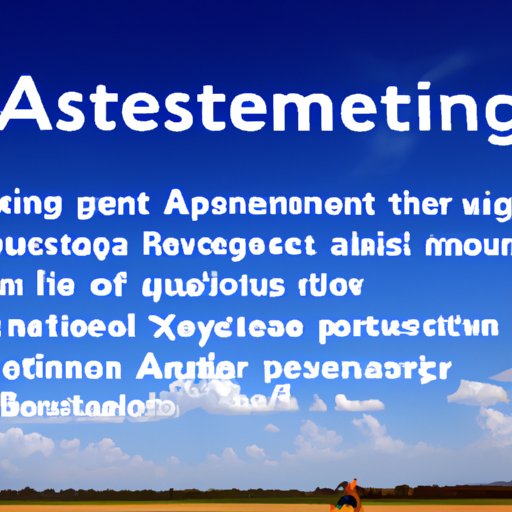
Managing and Tracking Changes to Asset Permissions
Once permissions have been set, it is important to monitor and track any changes that are made. This can be done by selecting the “Logs” tab from the Facebook Business Manager dashboard. Here, you can view all changes that have been made to asset permissions, including who made the change, when the change was made, and what type of permission was changed.
Best Practices for Establishing a Secure System
In order to ensure the security of your system, it is important to establish a few best practices. First, create strong passwords for all user accounts and require that they are changed periodically. Second, use two-factor authentication whenever possible. Third, only grant access to those who need it and make sure to revoke access when it is no longer needed. Finally, regularly review the logs to ensure that all changes are legitimate.
How to Troubleshoot Common Issues with Asset Permissions
If you encounter any issues with asset permissions, the first step is to check the logs to see if any changes have been made recently. If there are any suspicious changes, you can contact Facebook support to investigate further. Additionally, you may want to audit your system to ensure that all users have the appropriate access levels and that no unauthorized changes have been made.
Conclusion
Setting appropriate permissions for assets in Facebook Business Manager is an important part of maintaining a secure system. By understanding the different types of access levels, taking the time to set permissions correctly, and monitoring changes to the system, organizations can ensure that their data is protected and only accessible to authorized users. Additionally, following best practices for establishing a secure system can help organizations reduce the risk of unauthorized access and protect their data.
Summary of Benefits of Setting Appropriate Permissions
Setting appropriate permissions for assets in Facebook Business Manager is an essential part of protecting an organization’s data and ensuring that only authorized users can access sensitive information. Additionally, setting appropriate permissions can help organizations maintain compliance with industry regulations, such as the GDPR.
Tips for Ensuring Security and Efficiency
To ensure security and efficiency when setting permissions for assets in Facebook Business Manager, organizations should create strong passwords, use two-factor authentication, only grant access to those who need it, and regularly review the logs to monitor changes. Additionally, auditing the system can help to identify any unauthorized changes that have been made.
(Note: Is this article not meeting your expectations? Do you have knowledge or insights to share? Unlock new opportunities and expand your reach by joining our authors team. Click Registration to join us and share your expertise with our readers.)