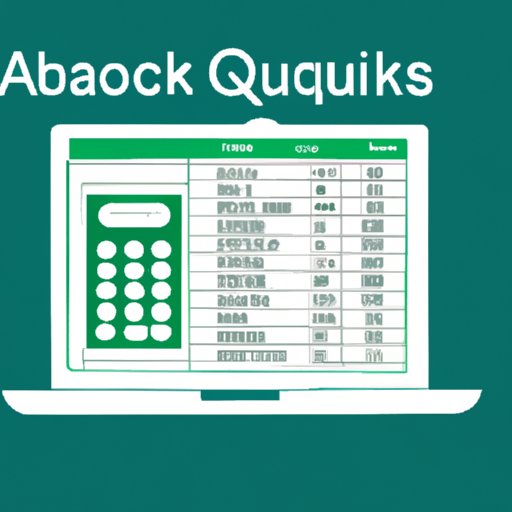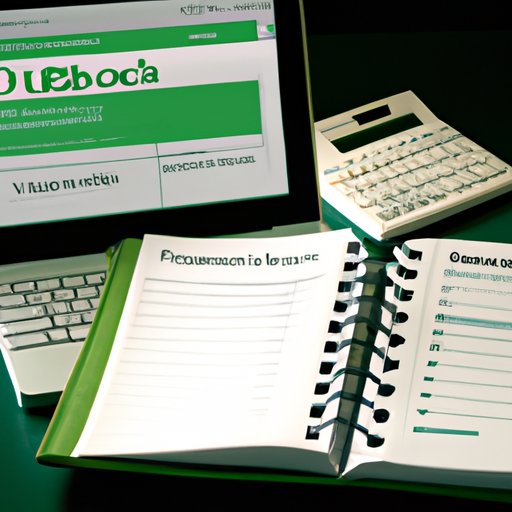
An Overview of QuickBooks for Personal Finances
For many people, managing their personal finances can be a daunting task. Whether you’re looking for a way to keep track of your spending, budget your income, or just get a better handle on your finances, there are tools available to help make the process easier. One of these tools is QuickBooks, an accounting software designed to help individuals and businesses manage their finances.
What is QuickBooks?
QuickBooks is a comprehensive accounting software developed by Intuit Inc., a leader in financial management solutions. It’s designed to help individuals and businesses easily manage their finances, from tracking income and expenses to creating invoices and running reports. The software includes features such as bank reconciliation, inventory tracking, project management, payroll, and more. It also offers cloud-based access, so users can access their data anytime, anywhere.
How Does QuickBooks Work for Personal Finances?
QuickBooks is a powerful tool for managing personal finances. It allows users to track their income and expenses, set budgets, create financial reports, and more. With its easy-to-use interface, users can quickly input their transactions, categorize them, and view their financial statements. QuickBooks also provides tools for generating invoices and tracking payments, making it a great option for those who are self-employed or run a side business.
Benefits & Drawbacks of Using QuickBooks for Your Personal Finances
Benefits
QuickBooks is an excellent choice for managing personal finances due to its user-friendly interface, robust features, and ability to access your data from any device. Additionally, it has several features that make it ideal for managing personal finances:
- Automatic bank feeds – QuickBooks will automatically import your bank transactions, saving you time and ensuring accuracy.
- Categorization of transactions – You can easily assign categories to all of your transactions, making it easier to track your spending.
- Budgeting tools – QuickBooks allows you to set budgets and see how you’re doing against them in real-time.
- Financial reports – Generate financial reports such as profit and loss statements and balance sheets to get a better understanding of your finances.
Drawbacks
Though QuickBooks is a great option for managing personal finances, there are some drawbacks to consider. For one, it can be difficult to learn if you’re not familiar with accounting software. Additionally, it requires a subscription fee, which can be costly depending on the plan you choose. Finally, if you’re a freelancer or small business owner, you may find yourself needing additional features that QuickBooks doesn’t offer.
Tips & Tricks for Managing Your Personal Finances with QuickBooks
Record All Transactions
One of the most important things you can do to ensure that your finances are well organized is to record all of your transactions. This includes both income and expenses, so be sure to enter each transaction into QuickBooks when it occurs. This will make it easier to track your spending and generate accurate reports.
Track All Accounts and Categories
Another important tip is to make sure that all of your accounts and categories are properly tracked. This will make it easier to view your finances in a comprehensive manner and ensure that all of your data is up-to-date. Be sure to review your accounts and categories regularly to make sure they’re up-to-date.
Utilize Reports to Monitor Your Finances
QuickBooks offers a variety of reports that can help you monitor your finances. These include income and expense reports, balance sheets, and more. Take advantage of these reports to get a better understanding of your finances and identify areas where you can improve.

5 Reasons You Should Use QuickBooks for Your Personal Finances
Easy to Use
QuickBooks is designed to be user-friendly, so even those who aren’t familiar with accounting software can use it. There are also video tutorials and help documents available to guide you through the process.
Automates Accounting Processes
QuickBooks can automate many of the tedious tasks associated with accounting, such as bank reconciliation and invoice generation. This can save you a considerable amount of time and effort.
Easily Accessible
QuickBooks is a cloud-based solution, so you can access your data from any device. This makes it easy to stay on top of your finances no matter where you are.
Accurate Tracking and Reporting
QuickBooks ensures accuracy by automatically importing your bank transactions and allowing you to categorize each transaction. This makes it easier to track your spending and generate financial reports.
Affordable
QuickBooks offers a variety of subscription plans, so you can choose one that fits your budget. Plus, you can take advantage of discounts and promotions throughout the year.
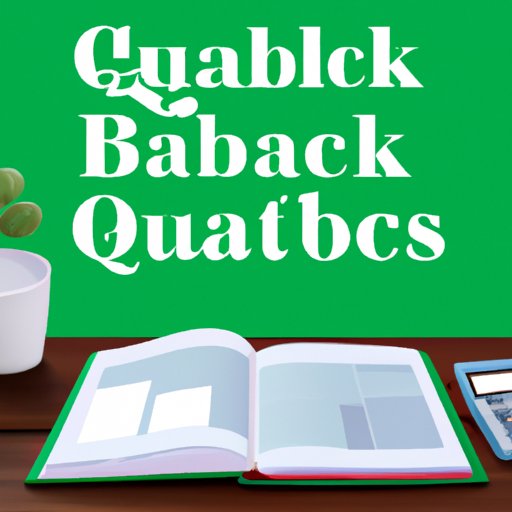
A Guide to Setting Up and Utilizing QuickBooks for Your Personal Finances
Downloading and Installing QuickBooks
The first step in using QuickBooks for your personal finances is to download and install the software. Visit the QuickBooks website to select the plan that best suits your needs and follow the instructions to download and install the software.
Setting Up Your Company Profile
Once you’ve installed QuickBooks, you’ll need to create a company profile. This includes entering basic information such as your name, address, and contact information. You’ll also need to enter your bank account information so that QuickBooks can import your transactions.
Adding Accounts and Categories
Next, you’ll need to add accounts and categories to your QuickBooks profile. Accounts represent sources of income and expenses, while categories are used to group similar transactions together. Once you’ve added your accounts and categories, you’ll be able to start entering transactions.
Entering Transactions
Once your accounts and categories are set up, you can begin entering transactions. QuickBooks makes this easy by automatically importing transactions from your linked bank account. You can then assign each transaction to the appropriate account and category.
Running Reports
Finally, you can use the reporting feature to generate financial statements and gain insight into your finances. QuickBooks offers a variety of reports, including income and expense reports, balance sheets, and more.
A Comparison of QuickBooks vs Other Personal Financial Software Options
Popular Alternatives
There are several other personal finance software options available, including Mint, YNAB, and Quicken. Each of these options offers features such as budgeting, tracking, and reporting, though they vary in terms of user-friendliness and cost.
Pros and Cons of Each Option
Mint is a free online budgeting tool that is easy to use but lacks more advanced features such as invoicing and double-entry accounting. YNAB is a budgeting tool that has more features than Mint but is more expensive and requires a monthly subscription. Quicken is a comprehensive financial management tool that is more expensive than the other options but offers features such as bill pay and investment tracking.
Final Recommendations
If you’re looking for a free, user-friendly budgeting tool, Mint is a great option. For those who need more advanced features, QuickBooks is the most comprehensive option. It offers robust features such as invoicing, double-entry accounting, and financial reporting at an affordable price. Ultimately, the choice depends on your individual needs and budget.
(Note: Is this article not meeting your expectations? Do you have knowledge or insights to share? Unlock new opportunities and expand your reach by joining our authors team. Click Registration to join us and share your expertise with our readers.)