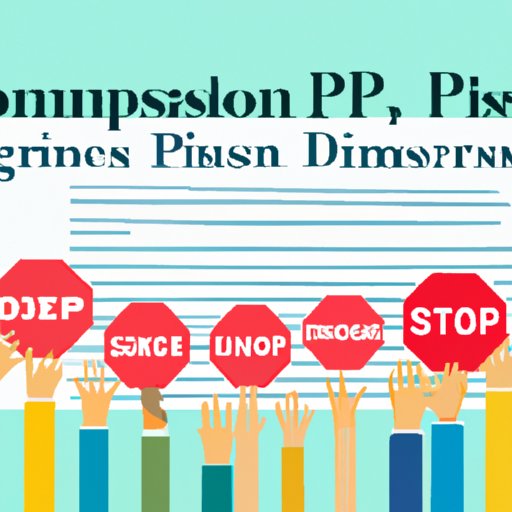Introduction
Have you ever encountered an error message that says “Permission denied” when trying to open a file for writing? You may have experienced it when saving or editing a document or creating a new folder. This type of error is usually caused by a lack of permission from the operating system to access or modify the file or folder.
In this article, we will explore what “Permission denied” means and provide tips on how to troubleshoot and resolve issues related to permission denial when trying to write a file. We will also discuss strategies for dealing with permission denied issues in the future.
Troubleshooting ‘Permission Denied’ Errors When You Can’t Open a File for Writing
When you encounter a “Permission denied” error when trying to open a file for writing, the first step is to check your system permissions. This can be done by right-clicking on the file or folder and selecting “Properties”. On the “Properties” window, click on the “Security” tab to view the permissions. It is important to note that different operating systems may have different ways of accessing and viewing permissions.
If you find that you do not have the necessary permissions to access or modify the file or folder, you can change the permissions. This can be done by clicking on the “Edit” button and then selecting the user or group that needs access. Once you have selected the user or group, you can then choose the appropriate permissions for them. Again, different operating systems may have different ways of changing permissions.

How to Overcome Permission Denied When Opening Files for Writing
One way to overcome permission denied errors when trying to open a file for writing is to use an administrator account. An administrator account has full access to all files and folders on the system and can modify or delete any files without needing additional permissions. However, it is important to remember that using an administrator account can be dangerous as any changes made to the system could potentially cause serious damage.
Another way to overcome permission denied errors is to understand file ownership and groups. Every file and folder on a system is owned by a user or group. Each owner has a set of permissions that they can assign to other users or groups. Understanding who owns a file or folder and which permissions they have assigned to it can help you determine why you are getting permission denied errors.

Understanding and Resolving File Access Errors: Permission Denied When Writing
When attempting to write a file, it is important to understand the default file permission. The default file permission is usually set to allow anyone to read and write the file. However, if the file or folder has been modified, the default permission may not be correct and you may need to manually set the correct permissions.
To set the correct permissions, you will need to use the command line interface. The command line interface allows you to modify permissions for individual files or folders. To do this, you will need to enter the appropriate commands. Different operating systems may have different commands for setting permissions, so it is important to familiarize yourself with the commands for your particular system.
Common Causes of File Writing Permission Denial and How to Fix It
One common cause of file writing permission denial is improperly set up users and groups. If the wrong user or group is assigned to a file or folder, they may not have the necessary permissions to access or modify it. To fix this issue, you will need to make sure that the correct users and groups are assigned to the file or folder.
Another common cause of file writing permission denial is missing read/write permissions. If a user or group does not have the necessary read/write permissions, they will not be able to access or modify the file or folder. To fix this issue, you will need to make sure that the correct read/write permissions are assigned to the user or group.
Easily Solve Permission Denied Problems When Trying to Write a File
The best way to easily solve permission denied problems when trying to write a file is to understand the different types of file permissions. There are three main types of file permissions: read, write, and execute. Read permissions allow users to view the contents of a file or folder; write permissions allow users to modify the contents of a file or folder; and execute permissions allow users to run programs or scripts.
Once you understand the different types of file permissions, you can then modify the permissions accordingly. This can be done using the command line interface. By entering the appropriate commands, you can grant or revoke permissions for individual users or groups. Again, different operating systems may have different commands for modifying file permissions.

Strategies for Dealing With File Writing Permission Denial Issues
One strategy for dealing with file writing permission denial issues is to make sure everyone has access to the necessary files. This can be done by setting the correct permissions for each user or group. This will ensure that only the necessary people have access to the files or folders in question.
Another strategy for dealing with permission denial issues is to take regular backups of important data. This will ensure that, even if there is a problem with permissions, you will still have a backup of the data and will not lose any important information.
Conclusion
Permission denied errors when trying to open a file for writing can be frustrating. However, with the right knowledge and strategies, you can easily solve these issues. In this article, we explored what “Permission denied” means and provided tips on how to troubleshoot and resolve permission denied errors. We also discussed strategies for dealing with permission denied issues in the future. By following the tips and strategies outlined in this article, you should be able to easily solve any permission denied problems when trying to write a file.
(Note: Is this article not meeting your expectations? Do you have knowledge or insights to share? Unlock new opportunities and expand your reach by joining our authors team. Click Registration to join us and share your expertise with our readers.)