Introduction
The Xbox One is a popular gaming console from Microsoft that allows users to play games, watch movies, and access various apps. It has become a popular device for home entertainment, providing an easy way to enjoy movies and TV shows without having to go to the theater or buy physical discs. But what exactly can you do with your Xbox One when it comes to watching movies?
In this article, we’ll explore what you need to know about watching movies on Xbox One. We’ll cover everything from setting up your console to finding the best movies to watch. By the end, you’ll have a better understanding of how to make the most out of your Xbox One movie watching experience.
A Guide to Setting Up Movie Watching on Xbox One
Before you can start watching movies on your Xbox One, you need to make sure that your console is set up properly. Here’s a quick guide to getting started:
Connecting Your Xbox One to the Internet
The first step in setting up your Xbox One for movie watching is connecting it to the internet. If you haven’t already done so, you’ll need to connect your console to your home Wi-Fi network. To do this, head to the Settings menu on your Xbox One. From there, select “Network,” then select “Set up wireless network.” Follow the on-screen instructions to get your console connected to the internet.
Signing Up for a Streaming Service
Once your Xbox One is connected to the internet, you’ll need to sign up for a streaming service. There are several options available, such as Netflix, Hulu, and Amazon Prime Video. Each service offers different features and pricing plans, so be sure to compare them before making your decision. You can sign up for a streaming service directly on your Xbox One by going to the Store menu.
Accessing Movies Through the Xbox One Dashboard
Once you’ve signed up for a streaming service, you can start watching movies on your Xbox One. To do this, head to the Home screen on your Xbox One and select the Movies & TV app. This will take you to the Xbox One dashboard, where you can browse and search for movies and TV shows. You can also access your streaming service from here, allowing you to watch movies and TV shows from your subscription.
The Best Movies to Stream on Xbox One
Now that you’ve got your Xbox One set up for movie watching, you may be wondering which movies you should watch. Here are some tips for finding the best movies to stream on your Xbox One:
Exploring Different Genres
One of the great things about streaming services is that they offer a wide variety of movies and TV shows. If you’re looking for something specific, try exploring different genres. For example, if you’re a fan of horror movies, try checking out the horror section on your streaming service. Or if you’re feeling adventurous, why not check out a foreign film? The possibilities are endless.
Popular Movies Available on Xbox One
If you’re not sure where to start, why not check out some of the most popular movies currently available on Xbox One? Popular titles such as Avengers: Endgame, Joker, and Toy Story 4 are all available on streaming services, so you’re sure to find something that appeals to you. Additionally, many classic movies are also available, so you can revisit old favorites or discover new ones.
Specific Titles to Look Out For
Finally, if you’re looking for something specific, you can use the search function on your streaming service to find the exact title you’re looking for. Many streaming services also offer recommendations based on your viewing history, so be sure to check those out as well. With a little bit of digging, you’re sure to find the perfect movie for your next movie night.
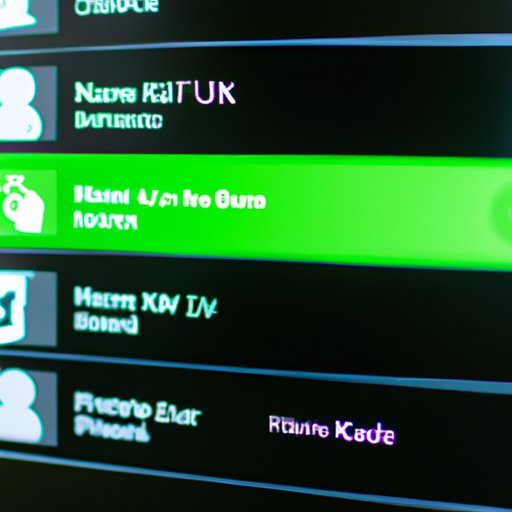
How to Find and Download Movies on Xbox One
In addition to streaming movies from your favorite streaming service, you can also purchase and download movies directly from the Xbox Store. Here’s how to do it:
Using the Xbox Store
To access the Xbox Store, go to the Home screen on your Xbox One and select the Store tab. From here, you can browse the selection of movies and TV shows available for purchase and download. You can also search for specific titles or filter by genre or price. Once you’ve found the movie or TV show you want, simply follow the on-screen instructions to complete your purchase.
Searching for Movies in the Dashboard
You can also access the Xbox Store directly from the Xbox One dashboard. On the Home screen, select the Movies & TV app. Then, select the Search icon in the upper-right corner of the screen. Here, you can search for movies and TV shows that are available for purchase and download.
Finding Movies Through Apps
Many streaming services also offer the ability to purchase and download movies directly from their apps. To do this, open the app on your Xbox One and select the Purchases tab. Here, you can browse the selection of movies available for purchase and download. Once you’ve found the one you want, simply follow the on-screen instructions to complete your purchase.

Comparison of Different Streaming Services for Xbox One Movie Watching
As mentioned earlier, there are several streaming services available for Xbox One movie watching. Here’s a quick comparison of the different services:
Netflix
Netflix is one of the most popular streaming services, offering an extensive library of movies and TV shows. It also offers a range of features such as personalized recommendations, parental controls, and the ability to create multiple profiles. Plans start at $7.99 per month.
Hulu
Hulu is another popular streaming service that offers a wide selection of movies and TV shows. It also includes access to live TV channels, making it a great option for cord-cutters. Plans start at $5.99 per month.
Amazon Prime Video
Amazon Prime Video is a great option for those who are already subscribed to Amazon Prime. It offers access to a large library of movies and TV shows, as well as original content. Plans start at $8.99 per month.
Other Options
In addition to the streaming services listed above, there are other options available for Xbox One movie watching. These include services such as Crackle, Vudu, and FandangoNOW. Be sure to compare the different services to find the one that best suits your needs.
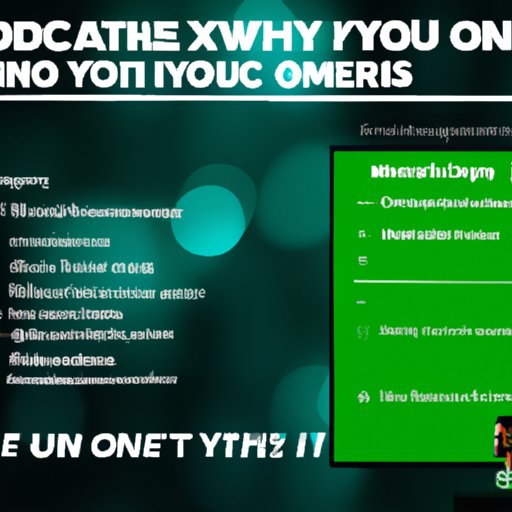
Tips and Tricks for Optimizing Your Movie Watching Experience on Xbox One
Now that you’ve got your Xbox One set up for movie watching, here are some tips and tricks for optimizing your experience:
Choosing the Right Settings
Your Xbox One offers a variety of settings that can help enhance your movie watching experience. For example, you can adjust the video settings to ensure that your movies look their best. You can also adjust the audio settings to ensure that you’re getting the most out of your sound system.
Setting Up Subtitles
Subtitles can be a great way to enhance your movie watching experience. To enable subtitles on your Xbox One, go to the Settings menu and select “Subtitles & Captions.” Here, you can choose which subtitles you want to display, as well as customize the font, size, and color of the subtitles.
Utilizing Voice Command
The Xbox One also offers voice command capabilities, allowing you to control your console with just your voice. You can use voice commands to search for movies and TV shows, as well as control playback. To enable voice commands, go to the Settings menu and select “Kinect & Devices.” Then, select “Voice Control” and follow the on-screen instructions.
Taking Advantage of 4K Resolution
If you have a 4K television, you can take advantage of the Xbox One’s 4K resolution capabilities. To do this, go to the Settings menu and select “Display & Sound.” Then, select “Video Output” and make sure that the “4K UHD” option is selected. This will ensure that your movies look their best on your 4K television.
Conclusion
Watching movies on Xbox One is a great way to enjoy your favorite films and TV shows without having to leave the house. With the right setup and a few tips and tricks, you can make the most out of your movie watching experience. So grab some popcorn, sit back, and enjoy the show!
Summary of Benefits of Watching Movies on Xbox One
Watching movies on Xbox One offers a number of benefits, such as convenience, access to a wide selection of movies and TV shows, and the ability to optimize your experience with features such as 4K resolution and voice commands.
Final Thoughts
Whether you’re a casual movie watcher or an avid film buff, there’s something for everyone when it comes to watching movies on Xbox One. So take some time to explore the different streaming services and find the perfect movie for your next movie night.
(Note: Is this article not meeting your expectations? Do you have knowledge or insights to share? Unlock new opportunities and expand your reach by joining our authors team. Click Registration to join us and share your expertise with our readers.)
