Introduction
Losing your iPhone can be an incredibly frustrating experience. Not only have you lost your most valuable device, but all of the data inside is now at risk as well. Fortunately, there are several ways to track down your lost iPhone. In this article, we’ll explore how to use iCloud, the Find My iPhone app, Siri, your network of contacts, and setting up a Lost Mode to locate your device.
Use iCloud to Track Your iPhone
If you’ve already set up iCloud on your iPhone, you can use it to locate your device. First, you’ll need to set up “Find My iPhone” on your device. To do this, open the Settings app, tap your name at the top of the screen, and select “iCloud.” Then, scroll down and make sure that “Find My iPhone” is enabled.
Once you’ve set up iCloud, you can log in to icloud.com from any web browser and select “Find My iPhone.” This will show you the location of your device on a map. You can also choose to play a sound on your phone, lock it, or erase all of its contents.
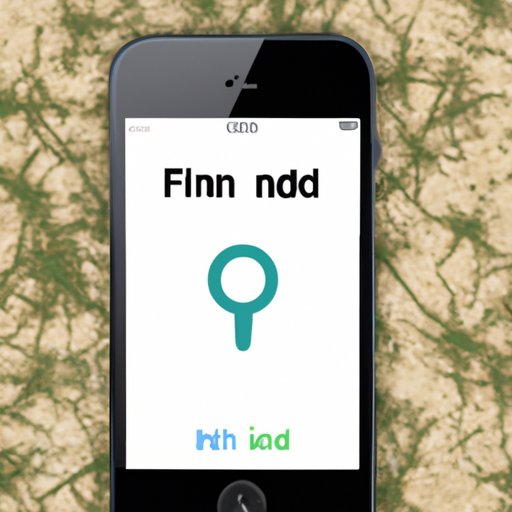
Use Find My iPhone App
If you don’t have access to a computer, you can use the Find My iPhone app to locate your device. First, you’ll need to download the app from the App Store. Once it’s installed, open the app and sign in with your Apple ID. The app will then show you a map with the location of your device.
You can also choose to play a sound on your phone, lock it, or erase all of its contents. Additionally, you can view a list of recent locations where your device has been. This can help narrow down the search for your lost iPhone.
Utilize Siri to Locate Your Device
Another way to locate your lost iPhone is by using Siri. If you’ve set up Siri on your device, you can ask her to locate your phone. All you have to do is say “Hey Siri, where’s my phone?” and she will tell you the last known location of your device.
This feature works best if you’re within Bluetooth range of your phone. Otherwise, you may not get an accurate location. Additionally, this feature won’t work if you haven’t set up Siri on your device.

Reach Out to Your Network of Contacts
If you’ve tried all of the above methods and still can’t find your phone, you may want to reach out to your network of contacts. Start by calling the last person you remember having your phone. Ask them if they still have it, and if so, ask them to return it to you.
If that doesn’t work, you can also post on social media or send out a mass text to all of your contacts. Explain your situation and ask them to keep an eye out for your lost device. You never know—someone might have seen or found it and can return it to you.
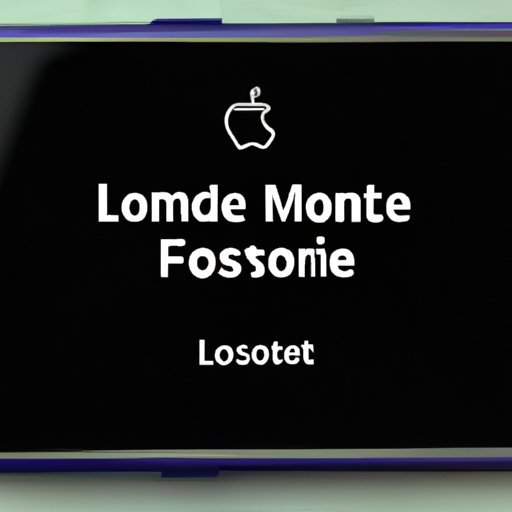
Set Up a Lost Mode for Your iPhone
If you’re unable to locate your iPhone, you may want to set up a Lost Mode. This is a special mode that you can activate from the Find My iPhone app or website. When activated, it will lock your device and display a message with a contact number on the lock screen.
This way, if someone finds your device, they can call the number and arrange for the device to be returned to you. It’s important to note that Lost Mode will only work if you’ve previously set up a passcode for your device.
Conclusion
Losing your iPhone can be a stressful experience, but there are several ways to track it down. First, you can use iCloud or the Find My iPhone app to locate your device. You can also utilize Siri or reach out to your network of contacts if you’re unable to locate your phone. Finally, you can set up a Lost Mode to ensure that your device is returned to you if someone finds it.
By following these steps, you should be able to find your lost iPhone in no time.
(Note: Is this article not meeting your expectations? Do you have knowledge or insights to share? Unlock new opportunities and expand your reach by joining our authors team. Click Registration to join us and share your expertise with our readers.)
