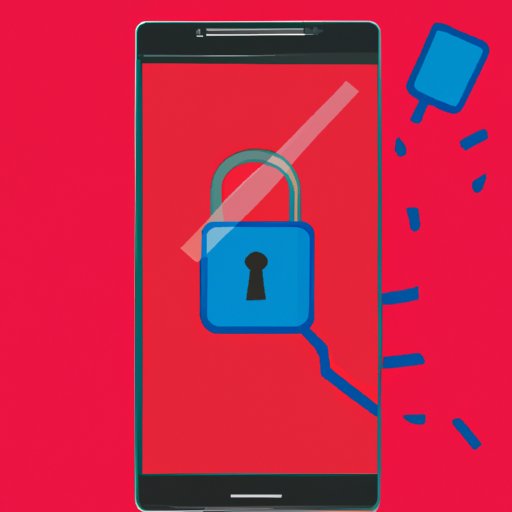Introduction
Hacking is the unauthorized access of a computer or smartphone for malicious reasons. It can take many forms, such as stealing personal information, deleting files, or even placing spyware on the device. Knowing if your phone is being hacked can be difficult, but there are some steps you can take to protect yourself.
Installing a Security App
The first step in protecting your phone from hackers is to install a security app. A security app is a type of software that can detect and prevent malicious activity on your device. It can monitor for suspicious activity and alert you if it finds anything. It can also help you remove any malicious programs that have been installed on your phone.
Security apps have many benefits. They can help protect your personal information from being stolen, delete any malicious programs that have been installed, and alert you to any suspicious activity on your phone. Additionally, they can help you keep track of your phone’s security settings and make sure they are up to date.
Installing a security app is easy. Most phones come with security apps pre-installed, but if yours doesn’t, you can download one from the app store. Once you’ve found a security app, all you need to do is follow the instructions to install it on your phone.
Monitoring Data Usage
Another way to detect if your phone is being hacked is to monitor your data usage. Pay attention to any unusual spikes in usage, as this could indicate that someone is accessing your phone without your knowledge. If you notice an unusually high amount of data being used, it’s a sign that something may be wrong.
You can easily monitor your data usage by going to your phone’s settings. There should be an option to view your data usage and see which apps are using the most data. If you notice any unusual activity, it’s important to investigate further and determine the source of the activity.
Checking Battery Life
Another way to detect if your phone is being hacked is to check its battery life. Pay attention to any unusual draining of your battery, as this could indicate that someone is accessing your phone without your knowledge. If you notice your battery draining faster than usual, it could mean that someone is using your phone without your permission.
You can easily check your phone’s battery life by going to your settings. There should be an option to view your battery usage and see which apps are using the most power. If you notice any unusual activity, it’s important to investigate further and determine the source of the activity.
Looking Out for Unusual Activity
In addition to monitoring your data and battery usage, you should also be on the lookout for any unusual activity on your phone. Pay attention to any strange messages, emails, or calls that you receive, as these could be signs that someone is trying to hack into your phone. Additionally, look out for any unfamiliar apps that suddenly appear on your phone, as these could be malicious programs that have been installed without your knowledge.
If you notice any of these signs, it’s important to take action immediately. You should try to determine the source of the activity and take steps to protect your phone from further attacks.
Using Two-Factor Authentication
Another way to protect your phone from hackers is to use two-factor authentication. This is a security measure that requires you to enter an additional code after you’ve entered your password. This code is usually sent to you via text message or email and will expire after a certain amount of time. By requiring an additional code, two-factor authentication makes it much more difficult for hackers to gain access to your phone.
Setting up two-factor authentication is easy. Most phones have the option to enable two-factor authentication in their settings. All you need to do is follow the instructions to set it up, and you’ll be protected from hackers.
Conclusion
Phone hacking can be a serious threat, but there are steps you can take to protect yourself. Installing a security app, monitoring your data usage, checking your battery life and looking out for unusual activity can help you detect if your phone is being hacked. Additionally, using two-factor authentication can make it much more difficult for hackers to gain access to your phone. By following these tips, you can stay safe and secure.
(Note: Is this article not meeting your expectations? Do you have knowledge or insights to share? Unlock new opportunities and expand your reach by joining our authors team. Click Registration to join us and share your expertise with our readers.)