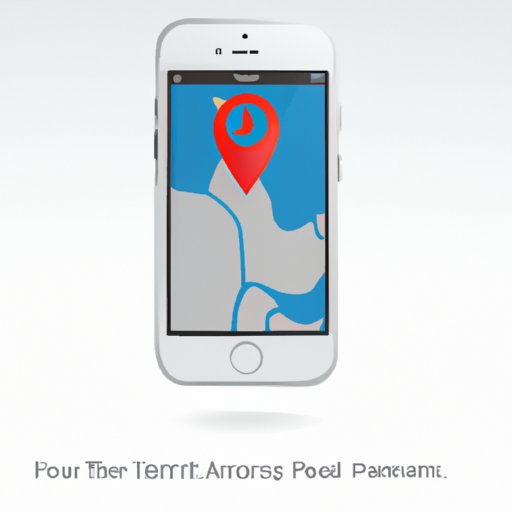Introduction
We’ve all been there before – you reach into your pocket or purse only to find that your beloved iPhone is missing. Whether it’s been misplaced or stolen, losing your iPhone can be a frustrating and nerve-wracking experience. But don’t panic – there are a variety of tools and features available that can help you track down your lost device.
The purpose of this article is to provide an overview of the different methods available for locating your iPhone. We will examine how to use Apple’s “Find My iPhone” feature, enabling GPS tracking on your device, utilizing iCloud, turning to third-party apps for assistance, and even using an RFID tag to track your phone. By the end of this article, you should have a better understanding of the different options available for finding a lost or stolen iPhone.
Using Apple’s “Find My iPhone” Feature
One of the most popular methods for tracking down a lost iPhone is Apple’s “Find My iPhone” feature. This feature must be enabled in order to work, so if you haven’t done so already, now is the time to do so.
Explaining What the Feature Is
Find My iPhone is a built-in service provided by Apple that allows users to track their device in case it is ever lost or stolen. It is part of Apple’s iCloud service, which offers a variety of other features including online storage and syncing across devices. It can be used to track iPhones, iPads, and Mac computers.
How to Activate the Feature
In order to use Find My iPhone, you must first enable the feature on your device. To do this, go to Settings > iCloud and make sure that the Find My iPhone switch is turned on. You may also be asked to enter your Apple ID and password.
Tracking Your iPhone with Find My iPhone
Once Find My iPhone is activated, you can log in to iCloud.com or open the Find My iPhone app on another iOS device to start tracking your lost device. The app will show you a map with the location of your phone, as well as provide a few other options such as playing a sound to help you locate it, remotely locking the device, or erasing all data on the phone.
Enabling GPS Tracking on Your iPhone
If you don’t have access to a computer or another iOS device, you can still track your iPhone using GPS tracking. This feature is disabled by default, so you must enable it before you can use it.
Understanding GPS Tracking
GPS tracking is a technology that uses satellites to determine the exact location of a device. It is often used by law enforcement agencies, as well as by companies like Uber and Lyft to track their drivers. It is also used by parents to keep tabs on their children.
Setting Up GPS Tracking
To enable GPS tracking on your iPhone, go to Settings > Privacy > Location Services and make sure the “Enable Location Services” option is turned on. You can then select “System Services” and turn on the “Significant Locations” feature. This will allow you to track your device using GPS.

Utilizing iCloud to Locate Your Device
Another option for tracking down a lost or stolen iPhone is to use Apple’s iCloud service. This feature requires that you have an iCloud account, which you can create for free if you don’t already have one.
Explaining What iCloud Is
Apple’s iCloud service is a cloud-based storage system that allows users to store photos, documents, and other files in the cloud. It also includes a variety of other features, including the ability to sync across devices and the “Find My iPhone” feature.
How to Set Up iCloud
To set up iCloud, open the Settings app on your iPhone and tap on your name at the top of the screen. Tap “iCloud” and enter your Apple ID and password. Once you’re logged in, you can start using iCloud’s various features, including “Find My iPhone”.
Using iCloud to Track Your Phone
Once you’ve set up iCloud, you can use it to track your device. Log in to iCloud.com or open the Find My iPhone app on another iOS device to start tracking your lost device. The app will show you a map with the location of your phone, as well as provide a few other options such as playing a sound to help you locate it, remotely locking the device, or erasing all data on the phone.
Turning to Third-Party Apps to Track Your Phone
If you don’t want to use Apple’s built-in features, there are a number of third-party apps available that can help you track your phone. These apps offer a variety of features, including GPS tracking, remote locking, and even the ability to take pictures with the device’s camera.
Listing Popular Third-Party Apps
Some of the most popular third-party apps for tracking a lost or stolen iPhone include Prey Anti Theft, Find My iPhone, and Lookout Mobile Security. Each of these apps has its own set of features, so be sure to read up on them before deciding which one is right for you.
How to Set Up a Third-Party App
Once you’ve chosen a third-party app, you’ll need to download and install it on your device. After that, you’ll need to create an account and set up the app. Depending on the app, you may need to enter your Apple ID and password. Once the app is set up, you can start using it to track your device.
Benefits and Drawbacks of Third-Party Apps
Third-party apps offer a variety of features that Apple’s “Find My iPhone” feature doesn’t, such as the ability to take pictures with the device’s camera or remotely lock the device. However, they can also be more difficult to set up and may require a subscription fee.

Calling Your Carrier for Assistance
If all else fails, you can always call your carrier for assistance. Depending on your carrier, they may be able to provide you with information about where your device is located or help you disable it so that it can’t be used.
Who to Contact
Your first point of contact should be your carrier’s customer service department. They should be able to provide you with information about your device’s whereabouts and help you disable it if necessary.
What to Ask For
When calling your carrier’s customer service department, make sure to ask for their help in locating your device and disabling it if necessary. Be sure to have your account information handy, as they may need it in order to provide assistance.
Other Options
Depending on your carrier, they may also be able to offer other options for tracking down your device. For example, some carriers offer insurance plans that cover lost or stolen phones, while others may provide tracking services for an additional fee.

Using an RFID Tag to Track Your iPhone
Another option for tracking down a lost or stolen iPhone is to use an RFID (Radio Frequency Identification) tag. This is a small device that you can attach to your phone and track using an app. It is especially useful for those who travel frequently and don’t want to worry about losing their device.
What Is an RFID Tag?
An RFID tag is a small device that emits a unique signal. It can be attached to almost any object, including a smartphone. An RFID reader can then be used to detect the signal and track the location of the object.
How to Attach an RFID Tag
Attaching an RFID tag to your iPhone is simple. All you need to do is place the tag in a protective case or attach it directly to the back of your phone. You can then use an RFID reader to track the device.
Benefits and Drawbacks
RFID tags offer a convenient way to track your device without having to rely on Apple’s “Find My iPhone” feature or a third-party app. However, they can be expensive and require you to carry an RFID reader with you at all times.
Conclusion
As you can see, there are a variety of methods available for tracking down a lost or stolen iPhone. From Apple’s “Find My iPhone” feature and GPS tracking to third-party apps and RFID tags, there is sure to be an option that works for you. No matter what method you choose, make sure to take the necessary steps to protect your device from being lost or stolen in the future.
The purpose of this article was to provide an overview of the different methods available for locating your iPhone. We examined how to use Apple’s “Find My iPhone” feature, enabling GPS tracking on your device, utilizing iCloud, turning to third-party apps for assistance, and even using an RFID tag to track your phone. Hopefully, this article has given you the information you need to confidently track down your lost or stolen iPhone.
(Note: Is this article not meeting your expectations? Do you have knowledge or insights to share? Unlock new opportunities and expand your reach by joining our authors team. Click Registration to join us and share your expertise with our readers.)