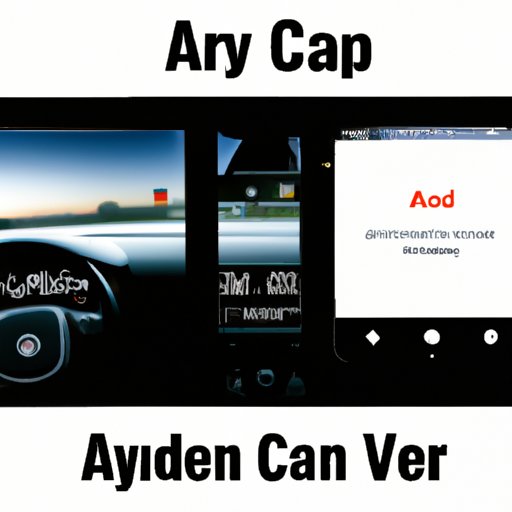Introduction
CarPlay is an in-car system developed by Apple that allows drivers to access their iPhone’s features and apps while driving. It is designed to provide a safe and convenient way for drivers to make calls, send messages, listen to music, get directions, and much more. The system is integrated into the car’s dashboard, allowing drivers to control it using the car’s built-in display and controls.
Step-by-Step Guide to Setting Up and Using CarPlay
Before setting up CarPlay, there are a few requirements that need to be met. First, you will need an iPhone running iOS 7.1 or later. Second, you will need a compatible car with a CarPlay-ready receiver. Finally, you will need a USB cable to connect your iPhone to your car’s receiver. Once these requirements have been met, you can begin the setup process.
The setup process involves connecting your iPhone to your car’s receiver using a USB cable. When your iPhone is connected, the CarPlay icon should appear on your car’s display. Tap the icon to launch the CarPlay interface. From here, you can access all of your iPhone’s features and apps using the car’s display and controls. You can also use Siri voice commands to control certain features, such as making calls or sending messages.

The Pros and Cons of CarPlay
Using CarPlay offers a number of benefits for drivers. One of the most notable advantages is the ability to access all of your iPhone’s features and apps without having to take your eyes off the road. This makes it easier and safer to stay connected while driving. Additionally, CarPlay integrates with your car’s audio system, allowing you to play music, podcasts, and audiobooks through your car’s speakers.
However, there are some drawbacks to using CarPlay. For one, it is only available on select cars with CarPlay-ready receivers. Additionally, some of the features may not be available in all countries. Finally, CarPlay is only available on iPhones, so Android users are out of luck.
What Is CarPlay and How Does It Work?
CarPlay is an in-car system developed by Apple that enables drivers to access their iPhone’s features and apps while driving. The system is integrated into the car’s dashboard, allowing drivers to control it using the car’s built-in display and controls. CarPlay supports a variety of apps, including Maps, Music, Messages, Phone, and more. Drivers can also use Siri voice commands to control certain features, such as making calls or sending messages.
CarPlay provides a safe and convenient way for drivers to stay connected while on the go. It offers a number of benefits, such as the ability to access all of your iPhone’s features and apps without having to take your eyes off the road. Additionally, CarPlay integrates with your car’s audio system, allowing you to play music, podcasts, and audiobooks through your car’s speakers.
How to Connect Your Phone to CarPlay
Connecting your phone to CarPlay is easy. First, make sure your car has a CarPlay-ready receiver and that your iPhone is running iOS 7.1 or later. Then, connect your iPhone to your car’s receiver using a USB cable. When your iPhone is connected, the CarPlay icon should appear on your car’s display. Tap the icon to launch the CarPlay interface. From here, you can access all of your iPhone’s features and apps using the car’s display and controls.
If you’re having trouble connecting your phone to CarPlay, there are a few troubleshooting tips you can try. First, make sure you’re using a compatible USB cable. If that doesn’t work, try restarting both your iPhone and your car’s receiver. Finally, if all else fails, contact your car’s manufacturer for assistance.

A Comparison of CarPlay and Android Auto
CarPlay and Android Auto are two in-car systems that allow drivers to access their phone’s features and apps while driving. Both systems offer similar features and capabilities, such as the ability to make calls, send messages, get directions, and play music. However, there are some key differences between the two. CarPlay is only available on iPhones, while Android Auto is only available on Android phones. Additionally, CarPlay integrates with your car’s audio system, while Android Auto does not.
Conclusion
CarPlay is an in-car system developed by Apple that allows drivers to access their iPhone’s features and apps while driving. It is designed to provide a safe and convenient way for drivers to make calls, send messages, listen to music, get directions, and much more. Setting up and using CarPlay is easy, and it offers a number of benefits for drivers, such as the ability to access all of your iPhone’s features and apps without having to take your eyes off the road. While CarPlay is only available on iPhones, Android users can use Android Auto for similar features and capabilities.
Overall, CarPlay is an excellent in-car system that offers a safe and convenient way for drivers to stay connected while on the go. With its intuitive interface and easy-to-use controls, CarPlay makes it easy to access your phone’s features and apps while keeping your eyes on the road.
(Note: Is this article not meeting your expectations? Do you have knowledge or insights to share? Unlock new opportunities and expand your reach by joining our authors team. Click Registration to join us and share your expertise with our readers.)