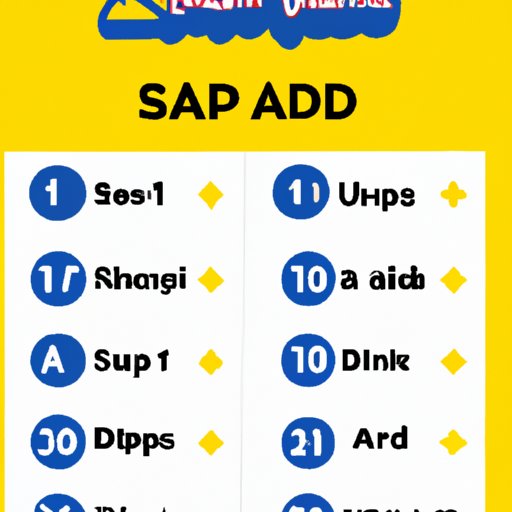An Overview of Snapchat’s Quick Add Feature
Snapchat has become one of the most popular social media platforms, allowing users to connect with friends, family, and even strangers around the world. One of the main features of Snapchat is its Quick Add feature, which allows users to quickly add new friends or reconnect with existing contacts.
What is Quick Add?
Quick Add is a feature on Snapchat that allows users to easily add new friends or reconnect with existing contacts. It works by scanning your phone contacts list and suggesting people who are already on Snapchat. The feature also suggests people who you may know but are not in your contacts list. This makes it easy for users to discover and add friends on Snapchat without having to search manually.
How Does Quick Add Work?
When using Quick Add, Snapchat scans your phone contacts list and suggests people who are already on Snapchat. It also suggests people who you may know but are not in your contacts list. When you select someone from the list, Snapchat will send them a friend request. If they accept, you will be able to start chatting with them right away.
Exploring the Benefits of Quick Add on Snapchat
Quick Add has several benefits that make it a great way to find and add friends on Snapchat. Here are some of the key benefits:
Streamlining the Friend-Adding Process
One of the biggest benefits of Quick Add is that it streamlines the process of adding friends on Snapchat. Instead of having to search manually for each person, Quick Add does all the work for you. All you have to do is select the people you want to add and wait for them to accept your request.

Connecting with People You Already Know
Another benefit of Quick Add is that it makes it easier to connect with people you already know. Since it scans your contacts list, it can suggest people you may have forgotten about or lost touch with. This makes it easy to reconnect with old friends and family members on Snapchat.
How to Use Quick Add on Snapchat
Using Quick Add on Snapchat is easy. Here’s a step-by-step guide to help you get started:


Step 1: Access Quick Add
To access Quick Add, open the Snapchat app and tap the “Add Friends” button. This will bring up the Quick Add screen, where you can begin searching for friends.

Step 2: Find Your Friends
On the Quick Add screen, you will see a list of suggested friends. These are people who are already on Snapchat and may be in your contacts list. Tap any of the suggested friends to send them a friend request.

Step 3: Add Your Friends
Once you have sent a friend request, you will have to wait for them to accept it. Once they do, you will be able to start chatting with them right away. You can also add your friends by entering their username or scanning their Snapcode.
The Pros and Cons of Quick Add on Snapchat
Quick Add is a great way to quickly add friends on Snapchat, but there are some pros and cons to consider before using it. Here are some of the key advantages and disadvantages:
Pros
- Streamlines the friend-adding process
- Suggests people you may know
- Makes it easy to reconnect with old friends
Cons
- Not all of the suggested friends may be relevant
- You cannot control who is suggested
- Your contacts list may be shared with other users
A Step-by-Step Guide to Adding Friends with Quick Add on Snapchat
Now that you know the basics of Quick Add, here’s a step-by-step guide to help you get started:


Step 1: Access Quick Add
To access Quick Add, open the Snapchat app and tap the “Add Friends” button. This will bring up the Quick Add screen, where you can begin searching for friends.

Step 2: Find Your Friends
On the Quick Add screen, you will see a list of suggested friends. These are people who are already on Snapchat and may be in your contacts list. Tap any of the suggested friends to send them a friend request.

Step 3: Add Your Friends
Once you have sent a friend request, you will have to wait for them to accept it. Once they do, you will be able to start chatting with them right away. You can also add your friends by entering their username or scanning their Snapcode.
Step 4: Customize Your Settings
Once you have added your friends, you can customize your settings to determine who can contact you and who can see your stories. This helps ensure that only people you trust can view your content.
Step 5: Enjoy Connecting with Friends!
With Quick Add, you can easily connect with friends on Snapchat. Whether you’re looking to reconnect with old friends or make new ones, Quick Add makes it easy to find and add friends.
(Note: Is this article not meeting your expectations? Do you have knowledge or insights to share? Unlock new opportunities and expand your reach by joining our authors team. Click Registration to join us and share your expertise with our readers.)