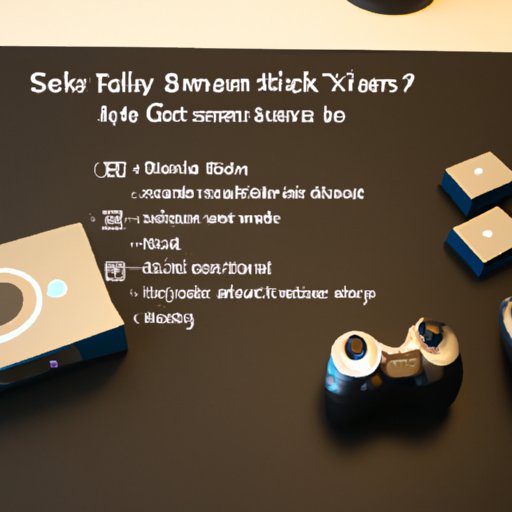Overview of Steam Link and its Functionality
Steam Link is a device developed by Valve Corporation that allows users to stream their favorite PC games directly to their TV or other compatible devices. It is designed to provide gamers with a seamless and immersive gaming experience, allowing them to play their favorite titles on a larger screen without any lag or latency.
The device itself is a small box that connects to your home network via an Ethernet cable or Wi-Fi connection. Once connected, it streams the game from your PC to your TV or other devices.
Steam Link supports a wide range of devices, including TVs, monitors, and smartphones. Additionally, it is compatible with a variety of controllers, such as Xbox, PS4, and Nintendo Switch controllers.
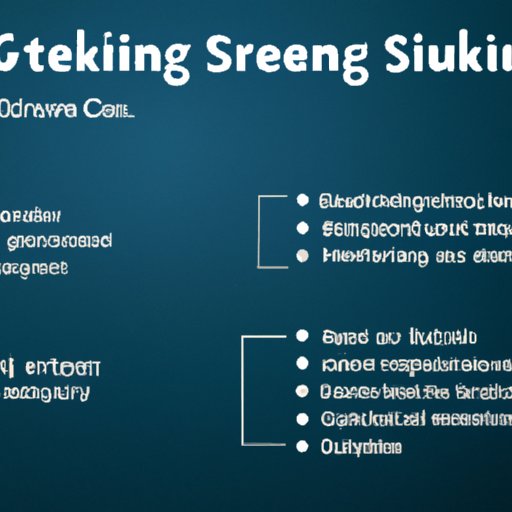
Understanding the Steam Link System Requirements
In order to use the Steam Link device, you must first meet certain system requirements. The following are the minimum requirements:
- A supported operating system (Windows 10, macOS 10.10+, Ubuntu 14.04+, SteamOS)
- A Steam account
- A 5GHz wireless router or wired network connection
- A processor with at least 2 cores and a clock speed of 2.8 GHz or higher
- At least 4GB of RAM
It is important to note that if you have an older computer, you may need to upgrade your hardware in order to achieve optimal performance.
Exploring the Benefits of Using Steam Link
Using Steam Link provides several benefits for gamers. Here are some of the top advantages of using this device:
- Improved Gaming Experience: By streaming games from your PC to your TV or other devices, you can enjoy a more immersive experience. This is especially true for games that require precise controls, such as first-person shooters or fighting games.
- Increased Accessibility: With Steam Link, you can access your library of games from anywhere in your house. This makes it easier to switch between games or share your gaming sessions with friends and family.
- Cost-Effective Solution: Steam Link is an affordable way to enjoy PC gaming on your TV without having to purchase additional hardware.
Step-by-Step Guide on How to Set Up a Steam Link
Setting up a Steam Link device is relatively simple and straightforward. Follow these steps to get started:
- Preparing Your Device: First, make sure your PC meets the system requirements mentioned above. Then, install the latest version of Steam on your PC.
- Installing the Steam Link App: Download the Steam Link app to your device. This app is available for Android, iOS, and Apple TV.
- Connecting the Steam Link: Connect your Steam Link device to your TV or monitor via HDMI and plug it into a power source.
- Configuring the Settings: Open the Steam Link app on your device and follow the instructions to configure the settings.

Troubleshooting Common Issues with Steam Link
If you experience any issues while using Steam Link, here are some tips to help you troubleshoot:
- Power Issues: Make sure the Steam Link device is plugged into a working power source. Check the cables for any signs of damage and replace them if necessary.
- Audio Issues: If you are experiencing audio issues, try connecting a separate audio device or headset to your device.
- Connection Issues: Make sure your device is connected to the same network as your PC. If possible, switch to a wired connection instead of Wi-Fi.

Making the Most Out of Your Steam Link Experience
Once you’ve set up your Steam Link device, there are several ways to optimize your gaming experience. Here are some tips to get the most out of your device:
- Utilizing Advanced Features: Take advantage of the advanced features available with Steam Link. For example, you can use the Big Picture Mode to customize your gaming environment.
- Optimizing Performance: Make sure your PC is up to date and has the latest drivers installed. Also, adjust the settings on your device to ensure optimal performance.
- Adding Additional Controllers: You can connect additional controllers to your device for a more enjoyable gaming experience.
Steam Link is a great way to enjoy PC gaming on your TV or other devices. With the right setup and configuration, you can enjoy a seamless and immersive gaming experience.
(Note: Is this article not meeting your expectations? Do you have knowledge or insights to share? Unlock new opportunities and expand your reach by joining our authors team. Click Registration to join us and share your expertise with our readers.)