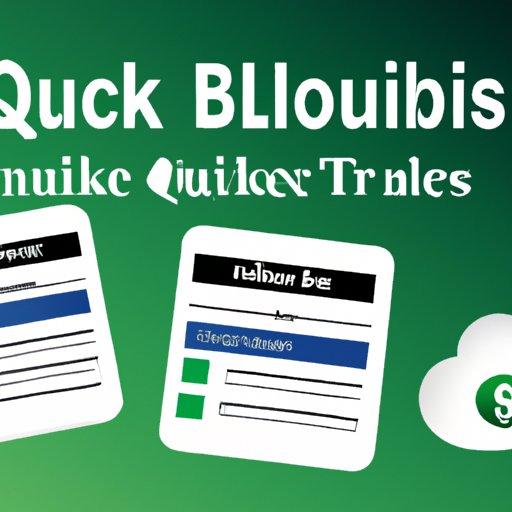Introduction
QuickBooks Online is a cloud-based accounting software program used by small business owners to manage their finances. It offers a range of features including invoicing, payroll, expense tracking, and bookkeeping. With its easy-to-use interface and intuitive navigation, QuickBooks Online makes it easy for small business owners to track their finances and stay on top of their financial obligations.
In this article, we’ll explore how much does QuickBooks Online cost. We’ll look at the various subscription plans and prices, features included in each plan, and any additional fees or services associated with QuickBooks Online.
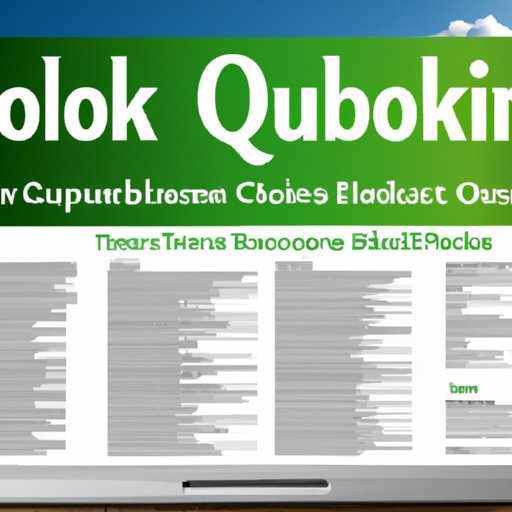
A Comprehensive Guide to QuickBooks Online Costs
QuickBooks Online offers four different subscription plans: Simple Start, Essentials, Plus, and Advanced. Each plan has a monthly fee and includes different features. The cost of each plan varies depending on the number of users and the features you need.
Subscription Plans and Prices
The Simple Start plan is the most basic option and is suitable for businesses that only need the basics. It costs $25 per month and includes one user, invoice and estimates, income tracking, basic reports, and customer support.
The Essentials plan is suitable for businesses that need more than the basics. It costs $40 per month and includes three users, invoice and estimates, income tracking, inventory tracking, bill pay, 1099 contractor tracking, and customer support.
The Plus plan is suitable for businesses that need more advanced features. It costs $70 per month and includes five users, invoice and estimates, income tracking, inventory tracking, bill pay, 1099 contractor tracking, project tracking, and customer support.
The Advanced plan is the most comprehensive option and is suitable for businesses that need the most advanced features. It costs $150 per month and includes up to 25 users, invoice and estimates, income tracking, inventory tracking, bill pay, 1099 contractor tracking, project tracking, time tracking, and customer support.
Features Included in Subscriptions
Each subscription plan includes different features. The Simple Start plan includes basic features such as invoicing, income tracking, and basic reports, while the Plus and Advanced plans include more advanced features such as inventory tracking, bill pay, 1099 contractor tracking, and project tracking. All plans include customer support.
Additional Fees and Services
In addition to the monthly subscription fees, QuickBooks Online also charges additional fees for certain services. For example, if you need help setting up your account or have questions about using the software, you can purchase an “Onboarding Service” for an additional fee. You can also purchase additional users for your account for an additional fee.
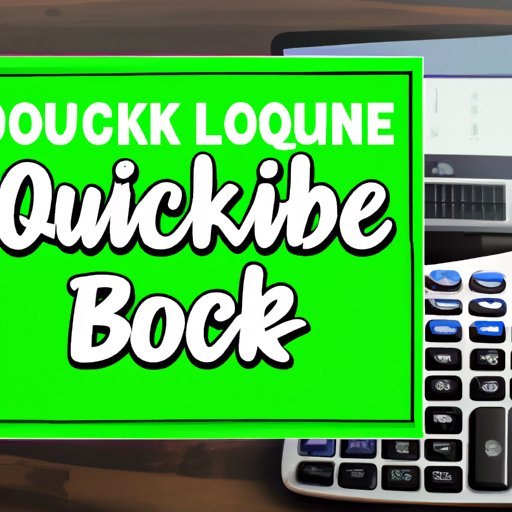
The Lowdown on QuickBooks Online Prices
When deciding which QuickBooks Online plan is right for you, it’s important to compare the features and prices of each plan. While the Simple Start plan is the most affordable option, it may not be enough for your needs. The Plus and Advanced plans offer more features but also come with higher monthly fees.
Comparing Prices of QuickBooks Online Subscriptions
To get an idea of how much each QuickBooks Online plan costs, let’s compare the prices of the four plans:
- Simple Start: $25/month
- Essentials: $40/month
- Plus: $70/month
- Advanced: $150/month
As you can see, the Simple Start plan is the most affordable option, but it may not offer all the features you need. If you need more advanced features, then the Plus or Advanced plans may be a better fit for you.
What You Need to Know About QuickBooks Online Costs
Before signing up for a QuickBooks Online subscription, it’s important to understand all the costs associated with the service. In addition to the subscription fees, there are additional fees for certain services and features. Be sure to read the terms and conditions carefully before signing up for a plan.
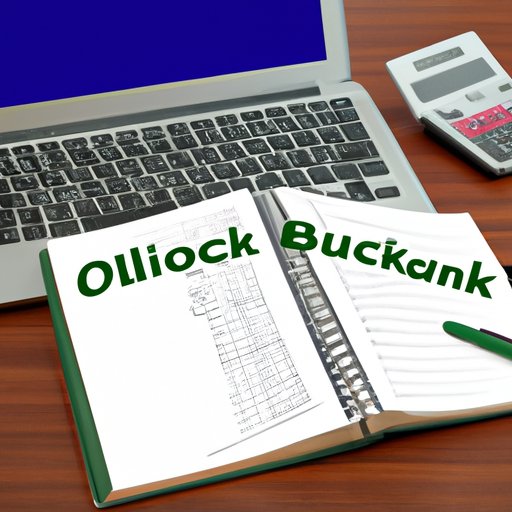
Breaking Down the Costs of QuickBooks Online
Now that we’ve taken a look at the subscription plans and their associated prices, let’s take a closer look at the additional fees and services associated with QuickBooks Online.
Subscription Plans
As mentioned above, QuickBooks Online offers four different subscription plans. Each plan has a different monthly fee and includes different features. If you need more than the basic features offered in the Simple Start plan, you can upgrade to the Essentials, Plus, or Advanced plan. These plans come with higher monthly fees but also include more features.
Additional Fees and Services
In addition to the monthly subscription fees, QuickBooks Online also charges additional fees for certain services. For example, if you need help setting up your account or have questions about using the software, you can purchase an “Onboarding Service” for an additional fee. You can also purchase additional users for your account for an additional fee.
An Overview of QuickBooks Online Costs and Subscription Plans
QuickBooks Online offers four different subscription plans, each with its own monthly fee and features. The Simple Start plan is the most affordable option, but it may not be enough for your needs. The Plus and Advanced plans offer more features but also come with higher monthly fees. In addition to the subscription fees, there are additional fees for certain services and features.
Overview of Plans
- Simple Start: $25/month
- Essentials: $40/month
- Plus: $70/month
- Advanced: $150/month
Overview of Additional Fees and Services
- Onboarding Service: fee varies
- Additional Users: fee varies
Conclusion
QuickBooks Online is a powerful accounting software program designed to make managing finances easier for small business owners. It offers a range of features and subscription plans, each with its own monthly fee and features. The Simple Start plan is the most affordable option, but it may not be enough for your needs. The Plus and Advanced plans offer more features but also come with higher monthly fees. In addition to the subscription fees, there are additional fees for certain services and features.
By understanding the costs associated with QuickBooks Online, you can make an informed decision about which subscription plan is best for your business. With its easy-to-use interface and intuitive navigation, QuickBooks Online makes it easy for small business owners to track their finances and stay on top of their financial obligations.
(Note: Is this article not meeting your expectations? Do you have knowledge or insights to share? Unlock new opportunities and expand your reach by joining our authors team. Click Registration to join us and share your expertise with our readers.)