Introduction
Bookkeeping is a crucial part of running a successful business. It involves tracking financial transactions, reconciling accounts, and preparing accurate financial statements. However, the manual nature of bookkeeping can be time-consuming and tedious. This is where automated bookkeeping comes in. Automated bookkeeping is the use of software and technology to automate the process of bookkeeping and make it easier and faster for businesses to manage their finances.
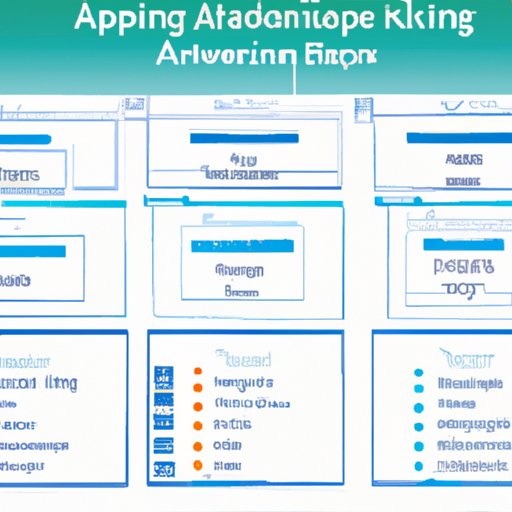
Different Types of Automated Bookkeeping Software
There are several types of automated bookkeeping software available on the market today. Popular solutions include cloud-based accounting software such as QuickBooks and Xero, desktop software like MYOB, and mobile apps like FreshBooks. Each type of software has its own unique features and benefits, so it’s important to evaluate which one is best suited for your business.
Cloud-based accounting software is one of the most popular options for automating bookkeeping. These types of software allow users to access their financial data from any device with an internet connection. They typically offer a range of features, including invoicing, expense tracking, and bank reconciliation. The main benefit of cloud-based accounting software is that it allows users to collaborate on financial tasks in real-time.
Desktop software is another option for automating bookkeeping. These types of software are installed directly onto a computer and provide users with a comprehensive suite of financial management tools. Desktop software can be beneficial for businesses that need to store large amounts of financial data, as they usually come with larger storage capacity than cloud-based solutions. However, this type of software is not as flexible or accessible as cloud-based solutions.
Mobile apps are also becoming increasingly popular for automating bookkeeping. These types of apps are designed to be used on smartphones and tablets, making them convenient for businesses on the go. Mobile apps usually offer basic features such as invoicing, expense tracking, and bank reconciliation, but may lack some of the more advanced features found in other types of software.
Choosing the Right Bookkeeping Software for Your Business
Choosing the right bookkeeping software for your business can be a daunting task. There are a number of factors to consider, including cost, features, and ease of use. It’s important to identify your specific needs before making a decision. For example, if you plan to collaborate with others on financial tasks, then a cloud-based solution may be the best choice for you.
Once you have identified your needs, it’s time to evaluate the features and costs of different solutions. Consider the features each software offers, as well as its pricing structure. Compare the pros and cons of each solution to determine which one is the best fit for your business. Additionally, make sure to read customer reviews to get an idea of how satisfied other users are with the software.
Setting Up an Automated Bookkeeping System
Once you’ve chosen the right bookkeeping software for your business, it’s time to set up the system. The first step is to install the software on your computer or device. Once the installation is complete, you’ll need to establish categories and accounts for tracking financial transactions. Finally, configure the software’s settings to meet your specific needs.
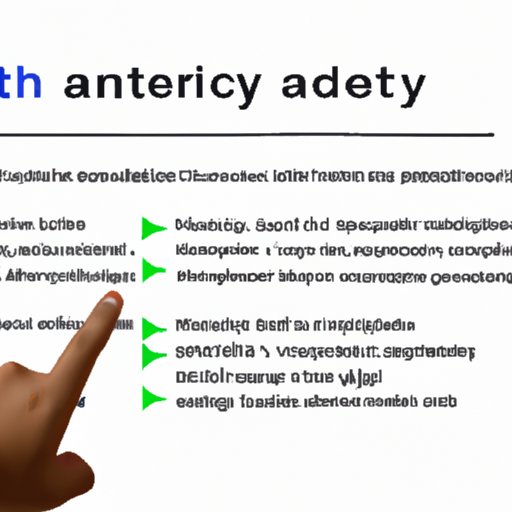
Choosing a Data Entry Method
The next step is to decide how you will enter your financial data into the software. There are two main methods for entering data: manual data entry and automated data feeds. Manual data entry involves manually entering financial information into the software. This method is often time-consuming, but it can be useful for businesses that don’t have access to automated data feeds.
Automated data feeds are a more efficient method of entering financial data into the software. These feeds allow users to connect their software to bank accounts, credit cards, and other sources of financial data. This method is much faster and more accurate than manual data entry, but it requires access to the necessary data feeds.
In addition to manual data entry and automated data feeds, many bookkeeping software solutions offer the ability to integrate with other platforms. This enables users to sync their software with third-party applications such as payroll and inventory management systems. This can help streamline the bookkeeping process and save businesses time and money.

Examples of How Automated Bookkeeping Saves Time and Money
Automated bookkeeping can save businesses both time and money. It eliminates the need for manual data entry, which can be time-consuming and error-prone. Furthermore, automated bookkeeping simplifies the process of bank reconciliation, which can reduce the time needed to reconcile accounts. Additionally, automated bookkeeping makes it easier to prepare taxes, which can save businesses money on filing fees.
According to a study conducted by the National Small Business Association, “automation of bookkeeping activities significantly reduces the amount of time small businesses spend on accounting tasks.” The study found that using automated bookkeeping software reduced the amount of time spent on accounting tasks by 25%, resulting in an estimated savings of $1,000 per year for the average small business.
Automated Bookkeeping Streamlines Financial Reporting
Automated bookkeeping also makes it easier to generate financial reports. With automated bookkeeping, businesses can easily create standardized reports such as profit and loss statements, balance sheets, and cash flow statements. This makes it easier to analyze financial data and make informed decisions about the future of the business.
In addition, automated bookkeeping ensures accurate financial statements. By eliminating the possibility of human error, businesses can be confident that their financial statements are accurate and up-to-date. Finally, automated bookkeeping gives businesses easy access to financial data. This makes it easier to track trends and monitor performance over time.
Conclusion
Automating bookkeeping is an effective way for businesses to save time and money. It streamlines the process of record keeping, bank reconciliation, tax preparation, and more. Automated bookkeeping also simplifies financial reporting, ensuring accurate financial statements and easy access to financial data.
By choosing the right bookkeeping software for your business and setting up an automated system, you can reap the benefits of automated bookkeeping. Start by identifying your needs and evaluating the features and costs of different solutions. Then, set up the system and choose the data entry method that works best for you. With automated bookkeeping, you can save time and money while streamlining financial reporting.
(Note: Is this article not meeting your expectations? Do you have knowledge or insights to share? Unlock new opportunities and expand your reach by joining our authors team. Click Registration to join us and share your expertise with our readers.)
