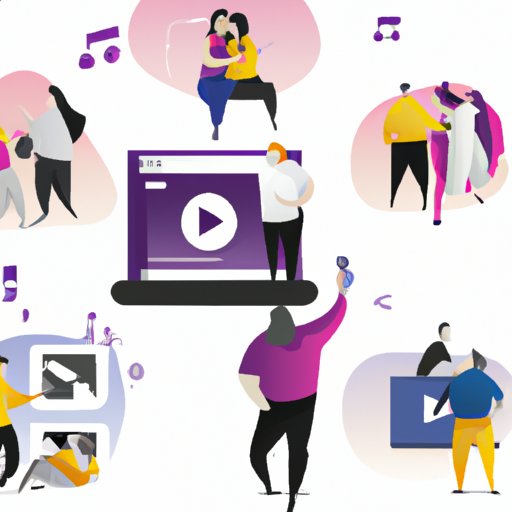Introduction
Collaborating on a Spotify playlist can be a great way to share music with friends and discover new songs. However, it can be difficult to figure out how to set up a collaborative playlist and manage it with multiple people. This article will provide a step-by-step guide to help people collaborate on a Spotify playlist and make the most of their collaborative experience.
Step-by-Step Guide to Collaborating on a Spotify Playlist
Creating a collaborative playlist on Spotify is easy once you know the steps. Here’s a step-by-step guide for setting up and managing your collaborative playlist:
1. Create a new playlist or select an existing playlist: To get started, you’ll need to create a new playlist or select an existing playlist that you want to collaborate on. To create a new playlist, go to “Your Library” in the Spotify app and click on “Playlists”. Then click the “+” icon and give your playlist a name. To select an existing playlist, just click on the playlist you want to collaborate on.
2. Invite collaborators: Once you’ve created or selected a playlist, you can invite collaborators. To invite collaborators, click the three dots next to the playlist title and select “Collaborate”. You can then search for collaborators by typing in their names or email addresses. You can also share a link to the playlist so anyone with the link can join.
3. Accepting collaborator invitations: If someone has invited you to collaborate on a playlist, you’ll receive an invitation in your notifications. To accept the invitation, just click “Accept” and you’ll be added as a collaborator.
4. Adding songs to the playlist: Once you’re a collaborator, you can add songs to the playlist. To add a song, just click the “+” icon next to the song and it will be added to the playlist. All of the collaborators will be able to see the songs that have been added.
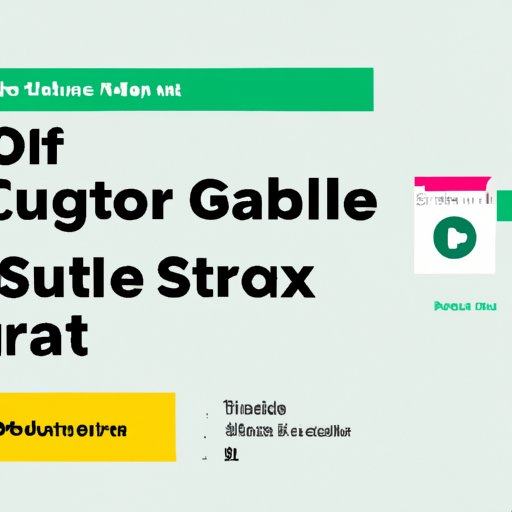
Tips for Making the Most Out of Your Spotify Collaborative Playlist
Once you’ve set up your collaborative playlist, there are a few tips you can follow to make the most of it and ensure it’s a success. Here are some tips for making the most out of your Spotify collaborative playlist:
Choose a theme for the playlist: Choosing a theme for the playlist can help keep it organized and make it easier for everyone to contribute. For example, you could choose a genre, decade, or mood for the playlist.
Ask collaborators to contribute songs that fit the theme: Once you’ve chosen a theme for the playlist, you can ask all of the collaborators to contribute songs that fit the theme. This will help keep the playlist organized and ensure that all of the songs are related.
Consider adding a description to the playlist: Adding a description to the playlist can help clarify the theme and provide more information about the playlist. It’s a good idea to include the theme in the description and any other relevant information.
How to Create & Share a Collaborative Playlist on Spotify
Now that you know how to set up a collaborative playlist on Spotify, let’s take a look at how to create and share it. Here’s a step-by-step guide for creating and sharing a collaborative playlist on Spotify:
1. Creating the playlist: To create a collaborative playlist on Spotify, go to “Your Library” in the Spotify app and click on “Playlists”. Then click the “+” icon and give your playlist a name.
2. Sharing the playlist: Once you’ve created the playlist, you can share it with others. To share the playlist, click the three dots next to the playlist title and select “Share”. You can then copy the link and send it to whoever you want to collaborate with.

The Benefits of Collaborative Playlists on Spotify
Creating collaborative playlists on Spotify can be a great way to connect with friends and discover new music. Here are some of the benefits of collaborative playlists on Spotify:
Increased variety of music: Collaborative playlists can help you discover new music that you wouldn’t have found otherwise. Everyone has different tastes in music, so collaborating on a playlist can open you up to a variety of music that you may not have heard before.
Easier to find new music: Collaborative playlists make it easier to find new music because you can see what your friends are listening to. This can help you discover new music that you may not have found on your own.
Connect with friends: Collaborative playlists can also be a great way to connect with friends. You can share music with each other, discuss what you like, and discover new music together.
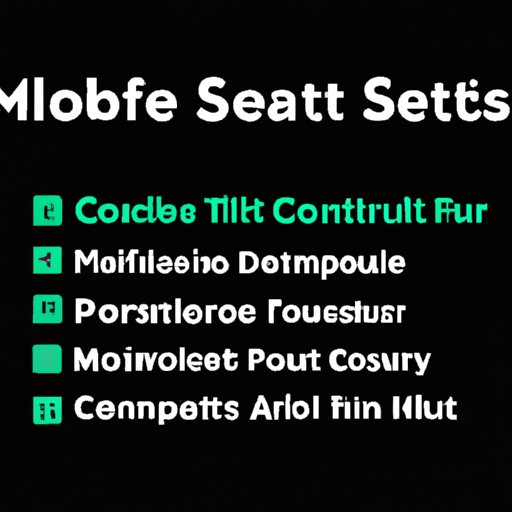
Strategies for Creating the Perfect Collaborative Playlist on Spotify
Creating a successful collaborative playlist on Spotify requires some planning and strategy. Here are some strategies for creating the perfect collaborative playlist on Spotify:
Set ground rules: Before you start collaborating, it’s a good idea to set some ground rules. Decide on a theme for the playlist and decide how many songs each person can add. Having ground rules in place will help keep the playlist organized and make it easier to collaborate.
Allow others to add songs: Make sure to allow other people to add songs to the playlist. This will help ensure that everyone has a chance to contribute and that the playlist stays fresh and diverse.
Get feedback from collaborators: Get feedback from the other collaborators on the playlist. Ask them what they think of the songs that have been added and what they would like to hear. This will help ensure that everyone is happy with the playlist and that it stays interesting.
How to Set Up a Collaborative Playlist on Spotify in 4 Easy Steps
Setting up a collaborative playlist on Spotify is easy once you know the steps. Here’s a quick guide for setting up a collaborative playlist on Spotify in four easy steps:
1. Create the playlist: Go to “Your Library” in the Spotify app and click on “Playlists”. Then click the “+” icon and give your playlist a name.
2. Invite collaborators: Click the three dots next to the playlist title and select “Collaborate”. You can then search for collaborators by typing in their names or email addresses.
3. Accept requests to collaborate: If someone has invited you to collaborate on a playlist, you’ll receive an invitation in your notifications. To accept the invitation, just click “Accept” and you’ll be added as a collaborator.
4. Add songs and share the playlist: Once you’re a collaborator, you can add songs to the playlist. To add a song, just click the “+” icon next to the song and it will be added to the playlist. You can then share the playlist with others.
Conclusion
Creating a collaborative playlist on Spotify can be a great way to share music and connect with friends. This article provided a step-by-step guide to help people collaborate on a Spotify playlist and make the most of their collaborative experience. We also discussed some tips for making the most out of your collaborative playlist and strategies for creating the perfect collaborative playlist on Spotify. Finally, we looked at how to create and share a collaborative playlist on Spotify in four easy steps. With these tips and strategies, you should be able to create the perfect collaborative playlist on Spotify.
(Note: Is this article not meeting your expectations? Do you have knowledge or insights to share? Unlock new opportunities and expand your reach by joining our authors team. Click Registration to join us and share your expertise with our readers.)