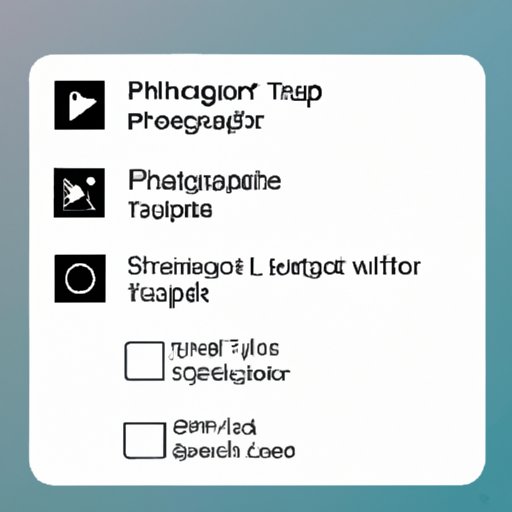Introduction
When it comes to posting photos on Instagram, there’s nothing worse than having an image that doesn’t fit properly. Whether you’re trying to post a landscape photo in portrait format or an image that is too large for the platform, getting your photo to fit right can be tricky. Fortunately, there are some steps you can take to make sure your images look perfect when posted on Instagram.
The aim of this article is to provide an in-depth guide to fitting photos into Instagram, including tips on utilizing the crop tool, using third-party apps, understanding optimal image sizes, resizing in an external editor, adjusting camera settings, experimenting with aspect ratios, and researching hashtags.

Utilize the Instagram Crop Tool for Precision Cropping
One of the most useful tools for cropping photos for Instagram is the built-in crop tool. This feature allows you to crop your photos quickly and easily, without needing to resort to third-party apps or external editors.
Accessing the Tool
To access the Instagram crop tool, open the app and navigate to the “Edit” tab at the bottom of the screen. From here, you can select the “Crop” option, which will open up the crop tool. You can then drag the corners of the box to adjust the size and shape of the cropped area.
Cropping in Different Aspect Ratios
The Instagram crop tool also allows you to choose different aspect ratios for your photo. This is helpful if you want to ensure that your photo fits perfectly within the platform’s restrictions. To switch between aspect ratios, tap the “Aspect Ratio” icon in the top right corner of the screen. From here, you can choose from popular ratios such as 1:1, 4:5, and 16:9.
Tips for Precise Cropping
If you’re looking for more precise cropping, try using the “Grid” feature. This will divide the image into a series of squares, making it easier to line up the edges of the crop box with the edges of the photo. Additionally, you can use the “Zoom” feature to get a closer look at the image before cropping. This is especially helpful when cropping out small details.
Use Third-Party Apps to Create Perfectly Sized Photos
In addition to the Instagram crop tool, there are several third-party apps available that can help you create perfectly sized photos for the platform. These apps allow you to quickly and easily resize and crop images to the exact dimensions required by Instagram.
Popular Apps
Some popular apps for creating Instagram photos include Instasize, Canva, and Adobe Photoshop Express. Each of these apps offers a wide range of features, including the ability to resize and crop images, add text and filters, and adjust brightness and contrast.
Pros and Cons
Using third-party apps can be a great way to create perfectly sized photos for Instagram. However, it’s important to keep in mind that these apps often require a subscription or one-time payment to access all of their features. Additionally, some apps may not have the same level of precision as the Instagram crop tool.

Understand the Optimal Image Sizes for Each Instagram Post Type
Before posting your photos to Instagram, it’s important to understand the optimal image sizes for each type of post. The ideal size for posts is 1080 x 1080 pixels, while stories should be 1080 x 1920 pixels. For live videos, the recommended size is 720 x 1280 pixels.
Posts
Posts are the most common type of content on Instagram, so it’s important to make sure your images are the right size. The optimal size for posts is 1080 x 1080 pixels, although you can also upload images up to 2,400 x 2,400 pixels.
Stories
Stories are short videos or images that appear at the top of the home page. The ideal size for stories is 1080 x 1920 pixels, although you can also upload images up to 4,096 x 4,096 pixels.
Live Videos
Live videos are short videos that are broadcasted live to your followers. The recommended size for live videos is 720 x 1280 pixels, although you can also upload videos up to 1,080 x 1,920 pixels.

Consider Resizing Photos in an External Editor Before Posting
Another option for creating perfectly sized photos for Instagram is to use an external photo editor. These programs allow you to resize and crop images with greater accuracy than the Instagram crop tool or third-party apps.
Popular Editors
Some popular external photo editors include Adobe Photoshop, GIMP, and Paint.net. Each of these programs offers a wide range of features, including the ability to resize and crop images, adjust brightness and contrast, and add text and filters.
Tips for Resizing
When resizing photos in an external editor, it’s important to make sure that the image is the correct size and resolution for Instagram. To do this, make sure you know the correct image size for each type of post and adjust the settings accordingly. Additionally, it’s a good idea to save the image in a format that is optimized for web viewing, such as JPEG or PNG.
Adjust Your Phone’s Camera Settings for Maximum Quality
If you’re taking photos with your phone, it’s important to understand the camera settings and how they can affect the quality of your images. Making sure your camera settings are optimized for Instagram can help ensure that your photos look as good as possible when posted.
Setting Recommendations
It’s a good idea to set your camera to the highest resolution and quality settings. Additionally, it’s best to turn off any digital zoom or other automatic settings that could reduce the quality of the image. Finally, make sure the flash is turned off unless you specifically need it.
Tips for Optimizing Quality
In addition to adjusting your camera settings, there are a few other tips that can help you optimize the quality of your photos. For example, try to avoid taking photos in low light or against bright backgrounds. Additionally, make sure you keep your phone steady when taking photos and use a tripod if possible.
Try Different Aspect Ratios to See What Works Best
Another way to get the perfect image for Instagram is to experiment with different aspect ratios. While the traditional 4:3 ratio is still the most popular, there are a number of other options that can be used to give your photos a unique look.
Popular Ratios
Some popular aspect ratios for Instagram photos include 1:1 (square), 4:5 (portrait), and 16:9 (landscape). Additionally, you can try out more unconventional ratios such as 2:3 or even 3:4.
Tips for Experimentation
When experimenting with different aspect ratios, it’s important to keep in mind the size of your photo. For example, if you’re using a 1:1 ratio, make sure the photo is at least 1080 x 1080 pixels. Additionally, it’s a good idea to check the preview of the photo before posting to make sure it looks good.
Research Popular Instagram Hashtags to Reach a Wider Audience
Finally, don’t forget to research popular Instagram hashtags when posting your photos. Adding relevant hashtags to your posts can help you reach a wider audience and increase engagement on your photos.
Best Practices
When researching hashtags, it’s important to make sure they are relevant to your content. Additionally, try to avoid using generic hashtags such as #instagood or #love, as these can get lost in the sea of other posts. Instead, focus on using specific, niche hashtags that relate to your photo.
Tools to Discover Hashtags
There are several tools available that can help you discover popular hashtags for your posts. Some popular tools include Display Purposes, All Hashtag, and Hashtagify. These tools allow you to search for specific keywords and find related hashtags that you can use on your posts.
Conclusion
Fitting photos into Instagram can be tricky, but with the right tools and techniques, you can make sure that your images look perfect every time. Utilizing the crop tool, using third-party apps, understanding optimal image sizes, resizing in an external editor, adjusting camera settings, experimenting with aspect ratios, and researching hashtags are all important steps to take when preparing photos for Instagram.
By following the advice in this article, you’ll be able to create perfectly sized photos for Instagram that will stand out from the crowd.
(Note: Is this article not meeting your expectations? Do you have knowledge or insights to share? Unlock new opportunities and expand your reach by joining our authors team. Click Registration to join us and share your expertise with our readers.)