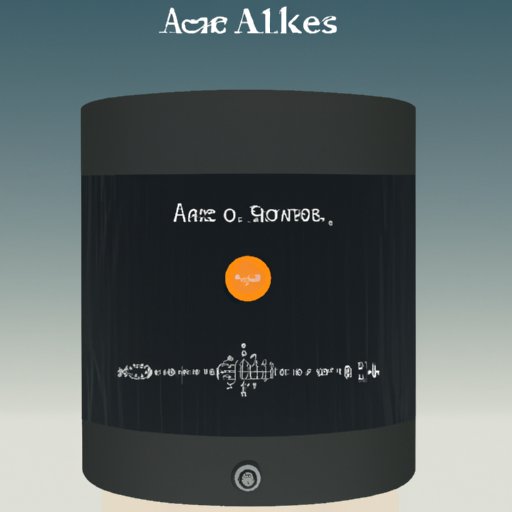Introduction
Alexa is a virtual assistant developed by Amazon, designed to respond to voice commands and control various smart home devices. It’s become one of the most popular digital assistants available today, and many people use it to play their favorite tunes. But while Alexa can be used to listen to music, many people have difficulty getting it to play continuously throughout the night.
In this article, we’ll explore some tips and tricks to help you get Alexa to keep playing music all night. We’ll discuss how to use Alexa’s sleep timer feature, create a custom playlist, try an Alexa skill like Sleeptime Radio, utilize the repeat feature on your music app, connect to a Bluetooth speaker, and set up your Echo as an alarm clock.
Use Alexa’s Sleep Timer Feature
One way to keep Alexa playing music all night is to use its built-in sleep timer feature. This will allow you to set a specific amount of time for Alexa to play music before it shuts off automatically. To set the sleep timer, just say “Alexa, set a sleep timer for [time].” You can also set the timer through the Alexa app if you prefer.
The benefit of using the sleep timer is that you don’t have to worry about forgetting to turn off the music or getting up in the middle of the night to do it. The sleep timer will take care of it for you, so you can rest assured that the music will stop playing at the designated time.
Create a Playlist of Music You Can Listen To All Night
Another way to keep Alexa playing music all night is to create a custom playlist of songs that you can listen to. You can easily do this through the Alexa app. Just select the songs you want to include in the playlist and save it. Then, when you’re ready to start listening, just tell Alexa to play your playlist.
The benefit of having a custom playlist is that you can choose songs that you know you’ll enjoy listening to all night. This will ensure that you won’t get bored and will be able to keep listening without interruption.

Try an Alexa Skill Like Sleeptime Radio
If you’re looking for something different than your own playlist, you could try an Alexa skill like Sleeptime Radio. This skill plays a mix of soothing music, nature sounds, and stories designed to help you fall asleep. You can enable the skill and then just ask Alexa to play Sleeptime Radio.
The benefit of using an Alexa skill like Sleeptime Radio is that you don’t have to worry about finding the perfect playlist. The skill will take care of all the work for you, so you can just sit back and relax.
Utilize the ‘Repeat’ Feature on Your Music App
Another way to keep Alexa playing music all night is to use the repeat feature on your music app. This will allow you to set the music to repeat over and over again without having to manually select each song. To use the repeat feature, just go to the settings menu on your app and select “repeat”.
The benefit of using the repeat feature is that you don’t have to worry about manually selecting each song. The app will take care of everything for you, so you can just sit back and enjoy the music.

Connect to a Bluetooth Speaker and Leave It On
If you want to keep Alexa playing music all night but don’t want to use the repeat feature, you can connect to a Bluetooth speaker and leave it on. This will allow you to play music from your phone or tablet without having to manually select each song. To connect to a Bluetooth speaker, just go to the settings menu on your device and select “Bluetooth”.
The benefit of leaving a Bluetooth speaker on all night is that you don’t have to worry about manually selecting each song. You can just play music from your phone or tablet and let the speaker do the rest.

Set Up Your Echo as an Alarm Clock
Finally, you can set up your Echo as an alarm clock. This will allow you to set a specific time for Alexa to start playing music, so you don’t have to worry about manually selecting each song. To set up your Echo as an alarm clock, just go to the settings menu on the Alexa app and select “alarms”.
The benefit of using your Echo as an alarm clock is that you can set it to start playing music at a specific time. This means that you can go to bed knowing that your music will start playing at the designated time, so you don’t have to worry about manually selecting each song.
Conclusion
In conclusion, there are several ways to keep Alexa playing music all night. You can use Alexa’s sleep timer feature, create a custom playlist, try an Alexa skill like Sleeptime Radio, utilize the repeat feature on your music app, connect to a Bluetooth speaker, and set up your Echo as an alarm clock. Each of these options has its own benefits, so you can choose the one that best suits your needs.
(Note: Is this article not meeting your expectations? Do you have knowledge or insights to share? Unlock new opportunities and expand your reach by joining our authors team. Click Registration to join us and share your expertise with our readers.)