Introduction
Discord is a free communication platform that has become increasingly popular among gamers and streamers for its text and voice chat features. It allows users to connect with each other in real-time using text, audio, and video. In addition to gaming and streaming, Discord also offers a great way to listen to music with friends. Here’s a step-by-step guide on how to listen to music on Discord.
Download the Discord App
The first step is to download the Discord app. The app is available for Windows, MacOS, Android, iOS, and Linux. You can download it from the official website or the respective app stores. Once you’ve installed the app, you’ll need to sign up for a Discord account.
Create an Account
Creating a Discord account is simple and straightforward. All you need to do is enter your email address and create a username. You can also add a profile picture and set up your profile by adding some personal information such as your age and location. Once you’ve created your account, you’ll be ready to join a server.
Join a Server
Joining a server is the next step. You can search for servers on the Discord website or use the “Discover” feature on the app. When searching for a server, make sure to read the description and rules to make sure it’s the right one for you. Once you’ve joined a server, you’ll be able to connect with other members and start listening to music.
Set Up Your Input and Output Devices
Once you’ve joined a server, you’ll need to set up your input and output devices. This will allow you to both hear and speak in the voice channels. The devices supported by Discord include microphones, headphones, speakers, and webcams. Make sure your device is connected to the computer and then open the “Voice & Video” settings in the Discord app.
Connect to Voice Channels
Now it’s time to connect to a voice channel. Voice channels are rooms where you can talk to other members of the server. You can join a voice channel by clicking the “Connect” button at the bottom of the channel list. Once you’re in a voice channel, you can start listening to music.
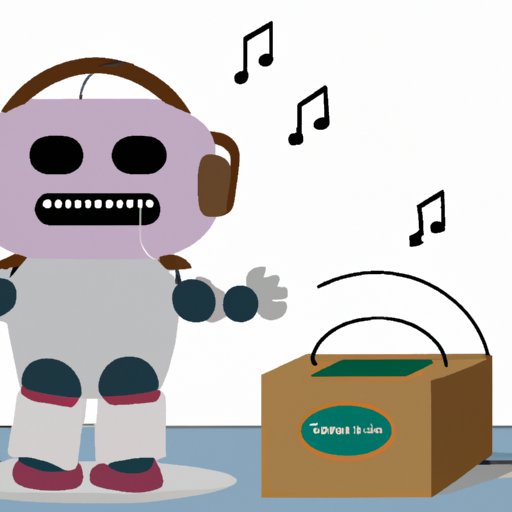
Play Music Through the Bot
Finally, you’ll need to play music through the bot. Discord bots are automated programs that can perform various tasks on the server such as playing music, moderating chats, and more. To play music, you’ll need to install a music bot. There are many different music bots available, so make sure to choose one that fits your needs. After you’ve installed the bot, you can use the commands to control it and start playing music.
Conclusion
Listening to music on Discord is a great way to stay connected with friends and family. With the right setup, you can easily play music in voice channels and enjoy your favorite songs together. To get started, you’ll need to download the app, create an account, join a server, set up your input and output devices, connect to voice channels, and play music through the bot. By following these steps, you can start listening to music on Discord in no time!
(Note: Is this article not meeting your expectations? Do you have knowledge or insights to share? Unlock new opportunities and expand your reach by joining our authors team. Click Registration to join us and share your expertise with our readers.)
