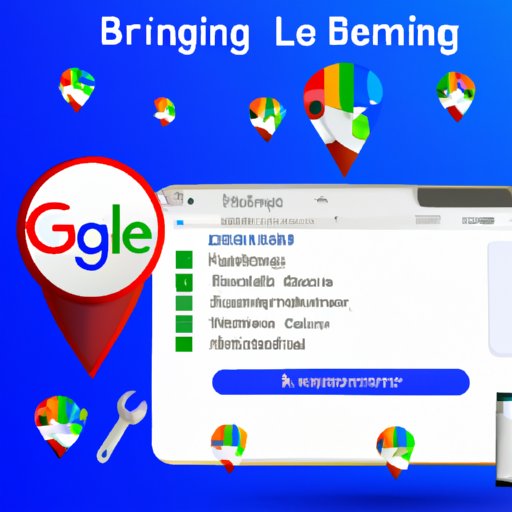Introduction
Google business listings are an important tool for businesses looking to increase their visibility in search engine results pages (SERPs). By setting up and managing a Google business listing, businesses can benefit from higher rankings, more leads and customers, and increased brand recognition.

Overview of Google Business Listings
Google business listings are essentially an online directory of businesses that appear in Google’s SERPs. They include information about the business such as its name, address, phone number, opening hours, website, services offered, and customer reviews. With a Google business listing, businesses can control the information that appears in search engine results for their business name and location.

Benefits of Setting Up and Managing a Google Business Listing
Setting up and managing a Google business listing has numerous benefits. First, it allows businesses to appear prominently in local searches, increasing their visibility to potential customers. Second, it provides customers with important details about the business such as contact information, opening hours, and services offered. Finally, it gives customers the opportunity to leave reviews, providing further insight into the quality of the business.
Step-by-Step Guide to Setting Up and Managing Your Google Business Listing
The following steps will guide you through the process of setting up and managing your Google business listing:
Create an Account
The first step is to create a Google My Business account. This will enable you to manage all of your business listings in one place. You will need to provide some basic information about your business, including its name, address, and phone number.
Add Your Business Information
Once you have created an account, you can add additional information about your business. This includes details such as opening hours, services offered, and photos or videos. Be sure to provide as much detail as possible to ensure that your listing is complete and accurate.
Verify Your Business Listing
Verifying your business listing is the next step. This involves verifying your business’s physical address and phone number. Verifying your listing ensures that customers can trust the accuracy of the information they find on your listing.
Customize Your Business Profile
Once your business listing is verified, you can customize your business profile. This includes adding a logo, description, and additional photos or videos. You can also add special offers, posts, and other content to engage with customers.
Using Insights From Your Google Business Listing to Improve Local SEO
In addition to making your business more visible in search engine results, your Google business listing can also be used to improve your local SEO. Here are some tips for optimizing your listing for better local SEO:
Optimizing Your Business Name
When creating your Google business listing, be sure to use a consistent business name, address, and phone number. This will help ensure that your listing appears in relevant local searches. Additionally, try to include keywords in your business name to make it easier for customers to find your listing.
Utilizing Keywords in Descriptions
Including keywords in your business description can help your listing rank higher in local searches. Try to include relevant keywords that describe your business, such as products offered, services provided, and location. Be sure to avoid keyword stuffing, however, as this can negatively affect your listing’s ranking.
Adding Photos and Videos
Adding photos and videos to your listing can help it stand out from competitors and attract more customers. Make sure to include high-quality images that accurately depict your business and its products or services.

Tips for Optimizing Your Google Business Listing for Maximum Visibility
Once you have set up and customized your Google business listing, there are several strategies you can use to optimize it for maximum visibility. These include:
Claiming and Completing Your Business Profile
Be sure to claim and complete your business profile. This includes providing as much information as possible, such as contact details, opening hours, and services offered. Additionally, make sure to keep your profile up-to-date with any changes to your business.
Creating Posts and Offers
Creating posts and offers on your listing is a great way to engage with customers. Posts can include updates about new products or services, special events, or discounts. Offers can include free trials, discounts, or coupons.
Responding to Reviews
Encouraging customers to leave reviews is an important part of optimizing your listing. When customers leave reviews, be sure to respond to them promptly and professionally. This will show customers that you value their feedback and are committed to providing excellent customer service.
Strategies for Keeping Your Google Business Listing Accurate and Up-to-Date
To ensure that your Google business listing remains accurate and up-to-date, it is important to regularly review and update your listing. Here are some strategies for doing so:
Updating Your Business Hours
If your business has changed its hours, it is important to update your listing accordingly. This will prevent customers from being disappointed when they arrive at your business only to find that it is closed. Additionally, it will ensure that your listing appears in relevant local searches.
Adding New Services and Products
If you have added new services or products to your business, be sure to update your listing accordingly. This will ensure that customers are aware of the new offerings and can make informed decisions when considering your business.
Checking for Duplicate Listings
It is also important to check your listing for duplicate entries. If there are multiple listings for your business, it can confuse customers and cause your listing to appear lower in search engine results. To avoid this, be sure to delete any duplicate listings.
Demonstrating How to Monitor and Respond to Reviews on Your Google Business Listing
Monitoring and responding to reviews on your Google business listing is an important part of managing your listing. Here are some tips for doing so:
Monitoring Reviews on a Regular Basis
Be sure to monitor your reviews on a regular basis. This will ensure that you are aware of any issues that customers may have with your business and can take action to address them. Additionally, it will give you an idea of what customers think about your business and what improvements could be made.
Responding to Negative Reviews
When responding to negative reviews, it is important to remain professional and courteous. Apologize for any issues that customers have experienced and offer to help resolve them in a timely manner. This will show customers that you are dedicated to providing excellent customer service.
Engaging With Positive Reviews
It is also important to engage with positive reviews. Thank customers for their feedback and let them know that you appreciate their patronage. This will show customers that you are grateful for their support and can encourage them to leave more positive reviews.
Conclusion
In conclusion, setting up and managing a Google business listing can be beneficial for businesses looking to increase their visibility and reach more customers. A few key strategies for optimizing your listing for maximum visibility include claiming and completing your profile, creating posts and offers, and responding to reviews. Additionally, it is important to keep your listing accurate and up-to-date by regularly reviewing and updating it. Following these strategies and tips can help ensure that your listing stands out from the competition and attracts more customers.
For more information on setting up and managing your Google business listing, check out Google’s official documentation. Additionally, there are many helpful resources available online that provide additional tips and strategies for optimizing your listing and improving your local SEO.
(Note: Is this article not meeting your expectations? Do you have knowledge or insights to share? Unlock new opportunities and expand your reach by joining our authors team. Click Registration to join us and share your expertise with our readers.)