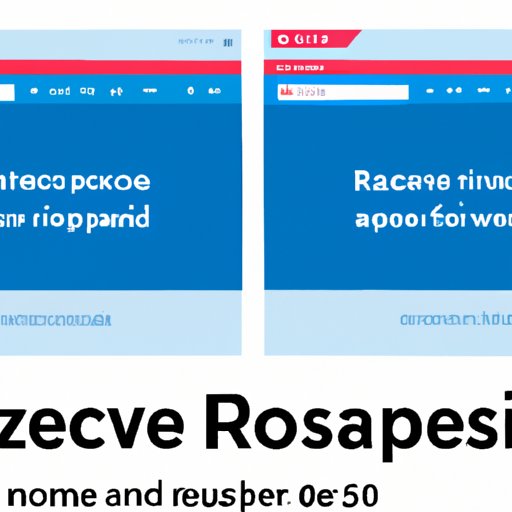Introduction
Having a website that is properly resized to fit the user’s screen is essential for providing an optimal user experience. But what does it mean to resize web pages to fit the screen? In simple terms, it means to adjust the size of the website content so that it fits the size of the device’s screen. This ensures that users can easily access and view the website content without having to scroll too much or struggle to read small text or images.
Why is it important to resize web pages? Well, if a website isn’t properly optimized for different screen sizes, it can cause confusion for users who are trying to access the site. It can also lead to frustration if the content is too small to be seen clearly. Additionally, search engines such as Google take into account how well a website is optimized for mobile devices when ranking websites in their search results. Therefore, if your website isn’t properly optimized for different screen sizes, it could have a negative impact on your search engine rankings.
Utilizing Browser Zoom Settings
One way to resize web pages to fit the screen is by utilizing browser zoom settings. Browser zoom settings allow users to quickly and easily adjust the size of a website’s content. Most modern browsers, including Chrome, Firefox, and Safari, have built-in zoom settings that can be accessed through the browser’s menu.
To use browser zoom settings, simply select the “Zoom” option from the menu and then choose the percentage you would like to zoom in or out. You can also use keyboard shortcuts to quickly and easily zoom in or out. For example, pressing “Ctrl +” will zoom in and pressing “Ctrl -” will zoom out.
Changing Screen Resolution
Another way to resize web pages to fit the screen is by changing the screen resolution of your device. Screen resolution is the number of pixels displayed on a screen. The higher the resolution, the more pixel information that can be displayed on the screen. By changing the screen resolution, you can make the website content larger or smaller depending on your preferences.
To change the screen resolution of your device, go to the display settings and select the desired resolution. Keep in mind that higher resolutions will require more processing power and may affect the performance of your device. Also, some websites may not support certain resolutions, so it’s important to test the website at different resolutions before making any permanent changes.
Adjusting Text Size and Images
You can also manually adjust the size of text and images on a website to help it fit the screen better. To do this, simply click and drag the corners of the text box or image to make it larger or smaller. This is a great way to adjust the size of specific elements on a page without affecting the entire page.
If you’re using a CMS such as WordPress, you can also adjust the font size of the text using the built-in editor. This allows you to quickly and easily adjust the size of the text without having to manually adjust each element.
Utilizing Responsive Design
Responsive design is a web development technique that focuses on creating websites that automatically adjust to fit different screen sizes and devices. With responsive design, the website content is automatically resized based on the device’s screen size. This ensures that the content is always displayed properly regardless of the device being used.
One of the main benefits of using responsive design is that it eliminates the need for manual adjustments. Additionally, it helps improve the user experience by ensuring that all users have an optimal viewing experience regardless of the device they’re using.
To implement responsive design, you can use CSS media queries. Media queries are code snippets that allow you to specify different styles for different devices. For example, you can use media queries to create a style sheet specifically for mobile devices or to adjust the font size on tablets.
Using Media Queries
Media queries are code snippets that allow you to specify different styles for different devices. They are commonly used in responsive design to adjust the layout of a website depending on the device’s screen size. For example, you can use media queries to create a style sheet specifically for mobile devices or to adjust the font size on tablets.
Media queries are relatively easy to implement and can be added to an existing style sheet with minimal effort. Additionally, they offer a lot of flexibility when it comes to customizing the look and feel of a website. However, it’s important to note that media queries can be difficult to maintain and may require additional testing to ensure that the website looks the same on all devices.
Installing Browser Add-ons
Finally, you can also install browser add-ons to help resize web pages to fit the screen. Browser add-ons are extensions that can be installed on most modern browsers, such as Chrome, Firefox, and Safari. These extensions can be used to quickly and easily adjust the size of a website’s content without having to manually adjust each element.
Browser add-ons are a great way to quickly and easily adjust the size of a website’s content. Additionally, they can be used to customize the look and feel of a website without having to manually adjust each element. However, it’s important to note that browser add-ons can be resource intensive and may affect the performance of your browser.
Conclusion
In conclusion, there are several ways to resize web pages to fit the screen. Utilizing browser zoom settings, changing screen resolution, adjusting text size and images, using responsive design and media queries, and installing browser add-ons are all great options for resizing web pages to fit the screen. It’s important to test the website on different devices and screen sizes to ensure that the website looks the same on all devices.
When it comes to resizing web pages, the best approach is to use a combination of techniques. Utilizing browser zoom settings, changing screen resolution, and adjusting text size and images are all great ways to quickly and easily adjust the size of a website’s content. Additionally, using responsive design and media queries can help ensure that the website looks the same on all devices. Finally, installing browser add-ons can be a great way to quickly and easily adjust the size of a website without having to manually adjust each element.
(Note: Is this article not meeting your expectations? Do you have knowledge or insights to share? Unlock new opportunities and expand your reach by joining our authors team. Click Registration to join us and share your expertise with our readers.)