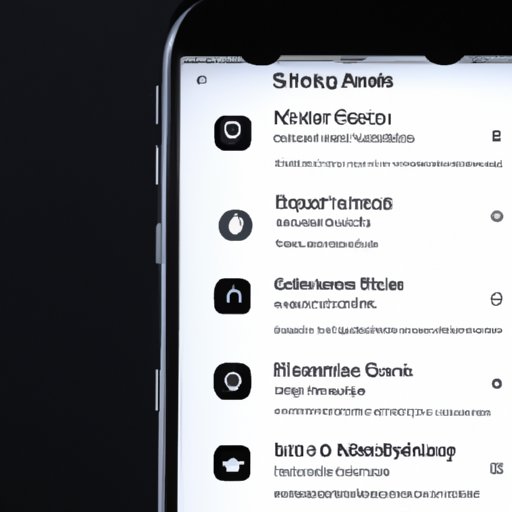Introduction
With so many streaming services available, it can be difficult to find the songs and artists that you love on Apple Music. This article is designed to provide strategies and tips to help you solve this problem. From using the ‘For You’ tab to create dedicated playlists, follow your favorite artists, utilize the ‘Search’ feature, explore curated playlists and charts, listen to radio stations, and ask Siri, you will be able to easily find the music you love on Apple Music.
Using the ‘For You’ Tab to Discover Songs and Artists You Love
The ‘For You’ tab is a great place to start if you’re looking to find songs and artists you love on Apple Music. This tab is personalized to each user and offers music recommendations based on your tastes. It allows you to quickly and easily discover new music that you may not have heard before. The more you use the app, the better the recommendations become.
The ‘For You’ tab also allows you to save songs and albums to your library with just one tap. This makes it easy to keep track of the songs and artists you like and quickly access them when you want to listen again.

Creating a New Playlist with All the Songs You Love
Another great way to find the songs and artists you love on Apple Music is to create a new playlist. This allows you to easily access all of your favorite music in one place without having to search through the entire library. To create a new playlist, simply open the app and navigate to the ‘My Music’ tab. Select the ‘Playlists’ option from the menu and then choose ‘New Playlist’. Give your playlist a name and then start adding songs to it by searching for them or browsing your library.
Having a dedicated playlist for the songs and artists you love makes it easy to access them quickly and listen to them whenever you want. You can also share your playlist with friends or family so they can enjoy the same music you do.
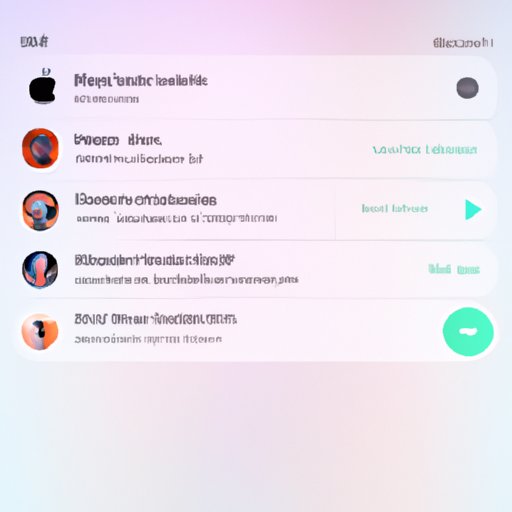
Following Your Favorite Artists on Apple Music
Following your favorite artists on Apple Music allows you to stay up-to-date on their latest releases and get notifications when they release new music. To follow an artist, simply go to their page and select the ‘Follow’ button. Once you’ve followed an artist, their music will appear in your library and you’ll be able to access it quickly and easily.
Following your favorite artists on Apple Music is a great way to make sure you never miss a new release. It also makes it easier to find their music when you’re looking for something specific.
Using the ‘Search’ Feature to Find Specific Songs or Artists
The search feature on Apple Music is a great way to find specific songs or artists quickly and easily. Simply type in the name of the song or artist you’re looking for and the results will appear. You can also narrow down your search by genre or language if you’re looking for something specific.
When using the search feature, it’s important to be as specific as possible. Try typing in the full name of the song or artist instead of just a few words. This will help you get more accurate results and make it easier to find the music you’re looking for.
Utilizing the ‘Browse’ Tab to Explore Curated Playlists and Charts
The ‘Browse’ tab on Apple Music is a great way to explore curated playlists and charts. This tab contains a variety of different playlists and charts, including genres, moods, activities, and more. You can use these playlists and charts to quickly find music that fits your particular taste and interests.
The ‘Browse’ tab also allows you to take advantage of the ‘Discover’ feature. This feature offers personalized recommendations based on your listening habits and favorites. You can use this feature to find new music that you may not have heard before.
Listening to Radio Stations Based on Your Favorite Genres and Artists
Apple Music also offers radio stations based on your favorite genres and artists. This feature allows you to listen to music similar to the ones you already know and love. Simply select the genre or artist you’re interested in and the radio station will start playing music similar to it.
Listening to radio stations based on your favorite genres and artists is a great way to discover new music and expand your music library. It also makes it easy to find the songs and artists you love on Apple Music.
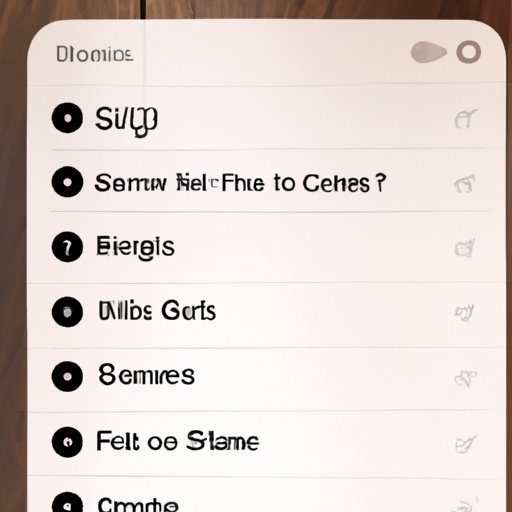
Asking Siri to Play Your Favorite Songs or Artists
Finally, you can easily find the songs and artists you love on Apple Music by asking Siri to play them. Simply tell Siri what you’re looking for and she will pull up the song or artist you requested. This is a great way to quickly and easily find the music you’re looking for without having to search through the entire library.
Asking Siri to play your favorite songs or artists is a great way to save time and make the most of your music experience. And since Siri is always learning, the more you use her, the better the results will become.
Conclusion
Finding the songs and artists you love on Apple Music doesn’t have to be a challenge. By using the strategies and tips outlined in this article, you can easily discover new music and quickly access the music you already know and love. Whether you’re using the ‘For You’ tab, creating a new playlist, following your favorite artists, using the ‘Search’ feature, exploring curated playlists and charts, listening to radio stations, or asking Siri, you will be able to find the songs and artists you love on Apple Music.
(Note: Is this article not meeting your expectations? Do you have knowledge or insights to share? Unlock new opportunities and expand your reach by joining our authors team. Click Registration to join us and share your expertise with our readers.)