Introduction
Otter.ai is a powerful AI-powered note-taking tool that helps you capture and store audio and text from your conversations. With its integration with Zoom, you can now automatically generate meeting summaries and share them with colleagues in real-time. This article will explore how to use Otter.ai with Zoom and how it can help streamline your meetings, improve efficiency, and generate accurate notes.
Setting Up Otter.ai with Zoom for Automatic Meeting Summaries
To get started, you need to download and install the Otter.ai app on your device. Once installed, you’ll need to add your Zoom account by linking it with Otter.ai. This will allow you to generate meeting summaries from your Zoom calls automatically. You can also customize settings to suit your needs, such as setting up automatic reminders to transcribe or summarize a call.
Utilizing Otter.ai to Enhance Your Zoom Calls
Once you’ve set up Otter.ai with Zoom, you can start taking advantage of its features. The app captures and transcribes audio from your calls, making it easier for you to search for specific topics or keywords. It also includes accessibility features like text-to-speech and adjustable speed, so everyone can access the content of the call. Additionally, all transcripts are searchable, so you can quickly find information from previous calls.
Making the Most Out of Your Zoom Meetings with Otter.ai
Using Otter.ai with Zoom allows you to automate your note-taking process. The app will generate notes for you in real-time, reducing the amount of time spent on manual note-taking. It also makes it easier to collaborate with colleagues, as you can easily share meeting notes via email or other services. Plus, Otter.ai can help you stay organized after the meeting by generating post-meeting follow-ups.

Streamlining Meetings with Otter.ai and Zoom Integration
Otter.ai’s integration with Zoom helps you streamline your meetings in several ways. You can schedule meetings easily, as well as share meeting notes with participants. Additionally, you can customize settings to suit your needs, such as setting up auto-generated reminders and notifications.
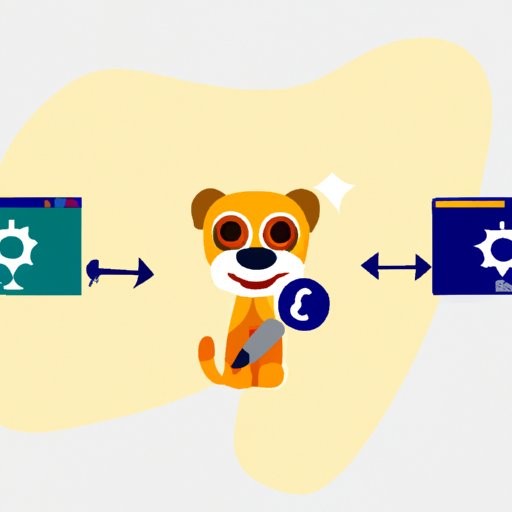
Improving Efficiency with Otter.ai and Zoom
By using Otter.ai with Zoom, you can improve your team’s efficiency in several ways. The app provides real-time transcription, so you don’t have to wait for notes to be generated. It also supports multi-user support, so you can collaborate with colleagues more easily. Plus, Otter.ai can generate automated summaries of your calls, helping you save time and stay organized.
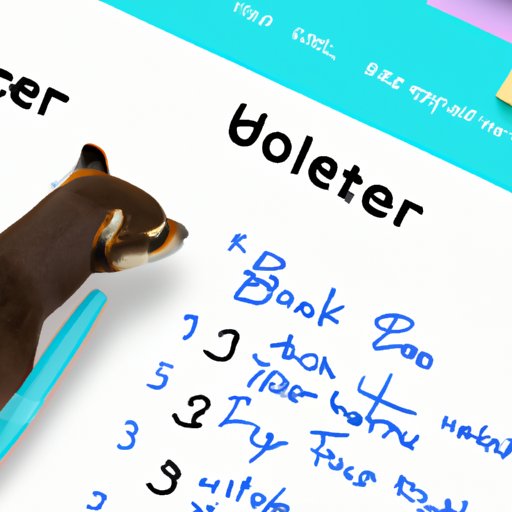
Generating Accurate Meeting Notes with Otter.ai and Zoom
Using Otter.ai with Zoom ensures that your meeting notes are accurate and reliable. The app is designed to provide high-quality transcription and summarization, so you know you’re getting accurate notes. Additionally, Otter.ai’s enhanced note-taking features make it easier to capture relevant information, allowing you to make better decisions.
Conclusion
Otter.ai and Zoom integration offers a range of benefits, including automated meeting summaries, enhanced note-taking, and improved efficiency. By using these tools together, you can ensure that your meetings are productive and effective. To get started, simply download and install the Otter.ai app and link your Zoom account. From there, you can start taking advantage of the powerful features offered by this powerful integration.
(Note: Is this article not meeting your expectations? Do you have knowledge or insights to share? Unlock new opportunities and expand your reach by joining our authors team. Click Registration to join us and share your expertise with our readers.)
