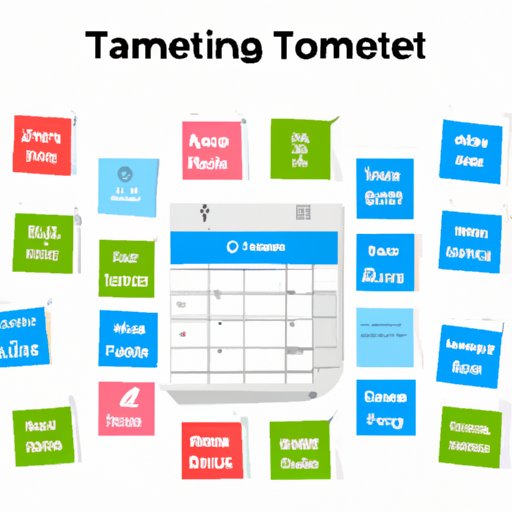Introduction
Time management tools are essential for any busy professional looking to increase their efficiency and productivity. Whether you’re juggling multiple projects or trying to find a way to stay organized in the office, these tools can help you get things done faster and easier. In this article, we’ll explore what time management tools are, the different types of tools available, and how to use them to maximize your productivity.
A Comprehensive Guide to Time Management Tools: What Are They and How to Use Them
Time management tools are software applications designed to help you manage your time more effectively. These tools can range from simple calendar apps to complex project management software that allow you to track progress on multiple tasks simultaneously. The goal of these tools is to help you prioritize tasks and complete them in a timely manner. Here’s a comprehensive guide to time management tools and how to use them.
Identifying Your Goals
The first step in using time management tools is to identify your goals. Ask yourself what you want to achieve with these tools and create a list of objectives. Do you need to track progress on multiple projects? Do you want to create a schedule for yourself? Once you have identified your goals, it will be easier to choose the right tool for the job.
Understanding the Different Types of Time Management Tools
There are many different types of time management tools available. Some of the most popular include calendar apps, project management software, to-do lists, task management apps, and time tracking software. Each type of tool has its own strengths and weaknesses, so it’s important to understand the different types before you choose one.
Choosing the Right Time Management Tool for You
Once you understand the different types of time management tools, it’s time to choose the one that’s right for you. Consider your goals and the features that each tool offers. Do you need something simple like a calendar app or a more complex tool like project management software? Make sure you read reviews and compare prices before making your decision.

The Ultimate List of Time Management Tools for Maximum Productivity
Here are some of the most popular time management tools that you can use to maximize your productivity:
Calendar Apps
Calendar apps are the simplest type of time management tool. They allow you to create and view calendars, set reminders, and keep track of appointments. Popular calendar apps include Google Calendar, Calendly, and Sunrise.
Project Management Software
Project management software is designed to help teams manage large projects. It allows you to assign tasks, track progress, and collaborate with other team members. Popular project management software includes Basecamp, Trello, and Asana.
To-Do Lists
To-do lists are a great way to organize tasks and keep track of what needs to be done. Popular to-do list apps include Wunderlist, Any.do, and Todoist.
Task Management Apps
Task management apps allow you to create tasks, set deadlines, and track progress. Popular task management apps include Monday.com, Focus Booster, and RescueTime.
Time Tracking Software
Time tracking software is designed to help you monitor how much time you spend on tasks. Popular time tracking software includes Harvest, Toggl, and Forest.
7 Time Management Tools to Help You Get Things Done
If you’re looking for specific tools to help you get things done, here are seven of the best:
RescueTime
RescueTime is a powerful time tracking and productivity tool. It helps you measure how much time you spend on different activities and provides detailed reports. It also has options for blocking distracting websites and setting up alerts when you exceed the time limit for a particular task.
Focus Booster
Focus Booster is a time tracking tool designed to help you focus on tasks. It uses the Pomodoro Technique, which breaks work into 25-minute intervals with 5-minute breaks in between. You can also set up reminders for when you need to take a break.
Todoist
Todoist is a popular to-do list app that makes it easy to manage tasks and projects. It has features such as task scheduling, task delegation, and priority levels. It also integrates with other tools such as Gmail, Evernote, and Slack.
Trello
Trello is a project management tool that makes it easy to collaborate with others. It allows you to create boards for different projects and add tasks, notes, and files. It also has options for assigning tasks and tracking progress.
Asana
Asana is another popular project management tool. It allows you to create tasks, assign them to team members, and track progress. It also has features for creating timelines, setting deadlines, and sending notifications.
Evernote
Evernote is a note-taking app that allows you to store notes, ideas, and documents in one place. It also has features for organizing notes, sharing them with others, and setting reminders.
Slack
Slack is a communication platform that makes it easy to chat with team members. It has features for creating channels, sharing files, and setting up notifications. It also integrates with other tools such as Todoist and Trello.
10 Must-Have Time Management Tools for Busy Professionals
If you’re a busy professional, these 10 must-have time management tools will help you stay productive:
Wunderlist
Wunderlist is a popular to-do list app that makes it easy to manage tasks and projects. It has features for setting due dates, delegating tasks, and sharing lists with others.
Google Calendar
Google Calendar is a powerful calendar app that allows you to create and view calendars, set reminders, and keep track of appointments. It also integrates with other tools such as Gmail and Google Drive.
Monday.com
Monday.com is a project management tool designed to help teams manage large projects. It has features for assigning tasks, tracking progress, and collaborating with other team members.
Pomodoro Technique
The Pomodoro Technique is a time management technique that breaks work into 25-minute intervals with 5-minute breaks in between. Focus Booster is a popular tool for implementing this technique.
Harvest
Harvest is a time tracking tool designed to help you measure how much time you spend on tasks and projects. It has features for setting budgets and tracking progress.
Toggl
Toggl is another popular time tracking tool. It allows you to measure how much time you spend on tasks and projects and provides detailed reports.
Forest
Forest is a productivity tool designed to help you stay focused on tasks. It blocks distracting websites and allows you to set up alerts when you exceed the time limit for a particular task.
MindMeister
MindMeister is a mind mapping tool that allows you to create visual representations of your ideas. It has features for creating maps, adding notes, and sharing maps with others.
Basecamp
Basecamp is a project management tool that makes it easy to collaborate with others. It has features for creating tasks, assigning them to team members, and tracking progress.
Brain.fm
Brain.fm is a music streaming service designed to help you focus on tasks. It has features for creating playlists, setting timers, and tracking your progress.

Time Management Tools: How to Streamline Your Workflow
Once you’ve chosen the right time management tool for you, it’s time to put it to use. Here are some tips for streamlining your workflow with time management tools:
Establish Priorities
The first step is to establish priorities. Make a list of your top tasks and prioritize them according to importance. This will make it easier to focus on the tasks that matter most.
Break Large Projects into Smaller Tasks
Large projects can feel daunting and overwhelming. Break them down into smaller tasks and assign deadlines for each task. This will help you stay focused and motivated.
Automate Repetitive Tasks
If you have tasks that you do regularly, consider automating them. Many time management tools have features for setting up automated tasks and reminders.
Utilize Templates
Many time management tools also have features for creating templates. This can save you time by allowing you to quickly create tasks with the same structure and format.

Exploring the Benefits of Time Management Tools: Why You Should Use Them
Time management tools can offer a variety of benefits. Here are some of the biggest advantages of using them:
Improved Productivity
One of the biggest benefits of time management tools is improved productivity. By streamlining your workflow and helping you stay organized, these tools can help you get more done in less time.
Increased Efficiency
Time management tools can also help you become more efficient. By automating tasks and tracking progress, you’ll be able to complete tasks faster and with fewer mistakes.
Enhanced Collaboration
Many time management tools are designed to help teams collaborate more effectively. By providing features for assigning tasks and tracking progress, these tools can help teams stay organized and on the same page.
Reduced Stress
Time management tools can also help reduce stress. By helping you stay organized and on track, these tools can give you peace of mind and allow you to focus on the tasks that matter most.
Conclusion
Time management tools can be invaluable for busy professionals looking to increase their productivity. From calendar apps to project management software, there are many different types of tools available. Understanding the different types and choosing the right one for you is key to maximizing your productivity. With the right tool, you can streamline your workflow and get more done in less time.
(Note: Is this article not meeting your expectations? Do you have knowledge or insights to share? Unlock new opportunities and expand your reach by joining our authors team. Click Registration to join us and share your expertise with our readers.)