Introduction
In the digital world, the .AI file type is becoming increasingly popular among developers and designers. With so many different types of digital files out there, it can be difficult to keep track of what each one does and how it works. In this article, we will explore exactly what .AI files are, how they are used, and how to make the most of them.
Exploring the AI File Type: What Is It and How Does It Work?
The .AI file type stands for “Adobe Illustrator” and is a vector graphic file format developed and used by Adobe Systems. Vector graphics are images made up of lines, shapes, and curves, which allow them to be scaled and manipulated without losing their quality or resolution. As such, they are often used for web design and other forms of digital art.
Vector graphics differ from raster graphics, which are made up of pixels and cannot be scaled without losing quality. Raster graphics are best used for photos and other detailed images, while vector graphics are better suited for logos, icons, and other artwork that requires resizing.
When it comes to working with .AI files, the process is fairly straightforward. You can open and edit .AI files using Adobe Illustrator, as well as export them for use in other programs. You can also create new .AI files from scratch using Adobe Illustrator, or you can convert existing raster graphics into vector graphics using a variety of tools.
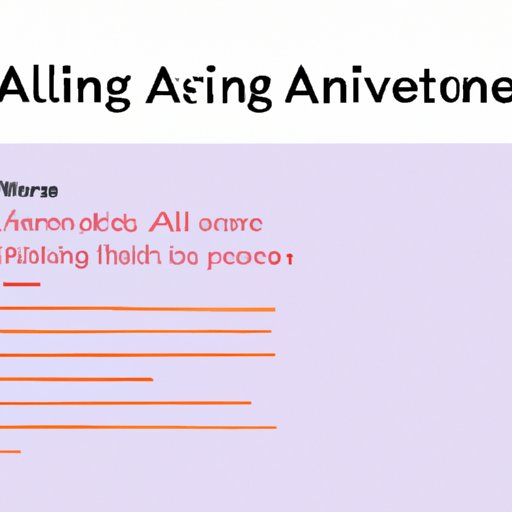
Making Sense of AI Files: A Guide for Developers
For developers, understanding the structure of .AI files is essential to working with them effectively. The file structure consists of three main components: objects, paths, and colors. Objects are individual objects within the file, such as text, images, and shapes. Paths are the lines and curves that make up the objects, and colors are the colors used to fill and stroke the objects.
It’s also important to understand the compatibility of .AI files. Although the files can be opened and edited in Adobe Illustrator, they may not be compatible with other programs. Before using a .AI file in another program, it’s important to check the program’s compatibility with .AI files to ensure that the file will work properly.
Finally, developers need to understand the power of .AI files. Vector graphics are highly versatile and can be easily manipulated to create unique designs. With the right tools and knowledge, developers can use .AI files to create stunning visuals for websites, apps, and other digital projects.
Unlocking the Power of AI Files: What You Need to Know
In order to make the most of .AI files, there are a few key things you need to know. First, you need to be able to access the files. Adobe Illustrator is the primary program for accessing and editing .AI files, but there are other programs that can open and manipulate the files as well. Additionally, some programs can even export .AI files for use in other programs.
You also need to be familiar with the various software programs that support .AI files. Different programs have different capabilities when it comes to working with .AI files, so it’s important to understand the differences between them in order to make the most of your .AI files.
Finally, you need to understand how to manipulate .AI files. With the right tools and techniques, you can resize, rotate, and transform your .AI files to create unique visuals for your projects.
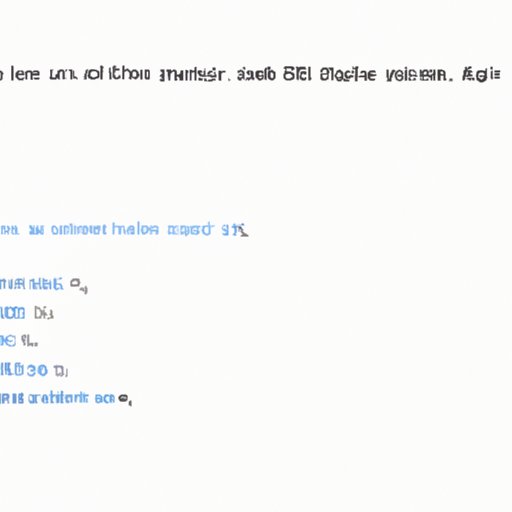
From Creation to Manipulation: A Comprehensive Look at .AI Files
When it comes to creating and manipulating .AI files, there are several steps you should follow. First, you need to create the file. This can be done either by starting from scratch in Adobe Illustrator or by converting an existing raster graphic into a vector graphic. Once the file is created, you can then export it for use in other programs.
Next, you need to determine the compatibility of the .AI file with the program you’re using. Once you’ve established that the file is compatible, you can begin to manipulate it. This includes resizing, rotating, and transforming the file to create the desired effect.
Finally, you need to export the file once you’ve finished manipulating it. Depending on the program you’re using, you may be able to export the file directly, or you may need to save it as a different file type. Once the file is exported, you can then use it in your project.
Conclusion
The .AI file type is a powerful tool for developers and designers. With the right knowledge and tools, you can use .AI files to create stunning visuals for your projects. By understanding the basics of .AI files, you can make the most of your creations and unlock their full potential.
In summary, .AI files are vector graphics files developed by Adobe Systems. They are commonly used for web design and other forms of digital art. To work with .AI files, you need to understand the file structure, the compatibility of the files with different programs, and how to manipulate the files to create the desired effect. With the right knowledge and tools, you can unlock the power of .AI files and create amazing visuals for your projects.
(Note: Is this article not meeting your expectations? Do you have knowledge or insights to share? Unlock new opportunities and expand your reach by joining our authors team. Click Registration to join us and share your expertise with our readers.)
