Introduction: What is Runbook Automation and How Can It Help Your Business?
Runbook automation is a powerful tool that can help businesses streamline their operations. It is an automated process used to manage, monitor, and troubleshoot IT systems and services. Runbook automation enables businesses to reduce manual processes, improve efficiency, and increase the accuracy of their operations.
Overview: An Overview of Runbook Automation: What it Is and What it Can Do
At its core, runbook automation is a set of instructions that are used to automate the management and monitoring of IT systems and services. It is a repeatable process that allows businesses to quickly and accurately execute tasks. The primary benefit of runbook automation is that it eliminates manual processes, allowing businesses to free up resources and focus on more important tasks. Additionally, it helps to improve accuracy, as all tasks are performed according to a pre-defined set of instructions.
Runbook automation can be used for a variety of tasks, including system provisioning, software deployments, and patch management. It can also be used to monitor system performance, detect issues, and respond to alerts. Runbook automation can even be used to replicate complex processes across multiple systems or services.
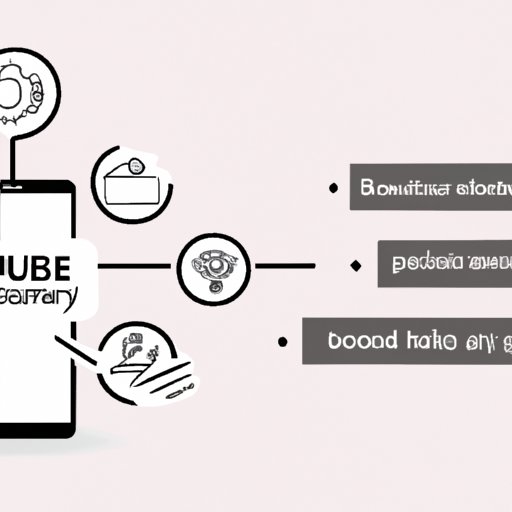
Benefits: The Benefits of Runbook Automation
The primary benefit of runbook automation is that it reduces the need for manual processes. By automating tedious and time-consuming tasks, businesses can free up resources and focus on more important tasks. This not only helps to reduce costs, but it also helps to improve efficiency and accuracy.
Additionally, runbook automation can help to improve scalability and reliability. By automating routine tasks, businesses can quickly and easily scale their operations without having to worry about manual errors. Furthermore, runbook automation can help to ensure that processes are completed in a timely manner, thus improving reliability.
Finally, runbook automation can help businesses to improve security. By automating processes, businesses can ensure that tasks are completed in accordance with established policies and procedures. This helps to reduce the risk of human error and ensures that data is kept secure.
Guide to Implementation: A Guide to Implementing Runbook Automation
Implementing runbook automation can seem daunting, but it doesn’t have to be. Here are some steps you can take to get started:
- Create a plan: Before implementing runbook automation, you should create a plan that outlines the goals and objectives of your project. This will help to ensure that your implementation is successful.
- Identify processes: Identify which processes can be automated and which ones require manual intervention. This will help to ensure that you are focusing on the right tasks.
- Develop scripts: Once you have identified the processes that need to be automated, you should develop scripts that can be used to automate them. This will help to ensure that the automation process runs smoothly.
- Test and deploy: Test the scripts to make sure they are working correctly. Once they are tested, you can deploy them to production.
- Monitor and optimize: Monitor the performance of the automated processes and make adjustments as needed. This will help to ensure that the automation process is running smoothly.
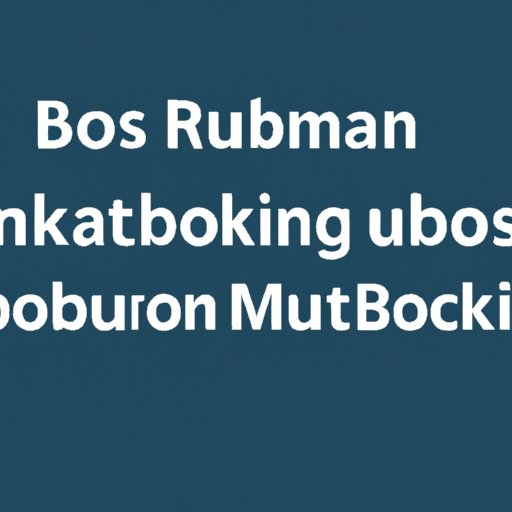
Basics: Understanding the Basics of Runbook Automation
Before implementing runbook automation, it’s important to understand the basics. Here are some key concepts to keep in mind:
- Scripts: Scripts are the instructions used to automate processes. They can be written in a variety of languages, such as PowerShell, Python, or Bash.
- Workflows: Workflows are the steps that are executed when a script is run. They consist of individual tasks that must be completed in order for the script to be successful.
- Triggers: Triggers are events that initiate the execution of a script. These can be manual (e.g., a user running a script) or automatic (e.g., a system event).
- Alerts: Alerts are notifications that are sent when an event occurs. These can be used to notify users of potential issues or to provide information about the status of a process.

Reasons for Adoption: 5 Reasons You Need Runbook Automation
Runbook automation is becoming increasingly popular among businesses of all sizes. Here are five reasons why you should consider adopting runbook automation:
- Reduce manual processes: Runbook automation can help to reduce the need for manual processes, freeing up resources and allowing businesses to focus on more important tasks.
- Improve efficiency: Automation can help to improve the efficiency of business operations by eliminating manual errors and ensuring that tasks are completed in a timely manner.
- Increase scalability: Runbook automation can help businesses to quickly and easily scale their operations without having to worry about manual errors.
- Ensure reliability: Automation can help to ensure that processes are completed in a reliable and consistent manner, reducing the risk of human error.
- Improve security: By automating processes, businesses can ensure that tasks are completed in accordance with established policies and procedures, helping to improve security.
Power: Exploring the Power of Runbook Automation
Runbook automation is a powerful tool that can help businesses to streamline their operations. According to research conducted by Gartner, “Organizations that have implemented runbook automation have seen productivity gains of up to 30% and cost savings of up to 40%.”
Runbook automation can help businesses to reduce manual processes, improve efficiency, and increase the accuracy of their operations. Additionally, it can help to improve scalability, reliability, and security. For these reasons, runbook automation is becoming increasingly popular among businesses of all sizes.
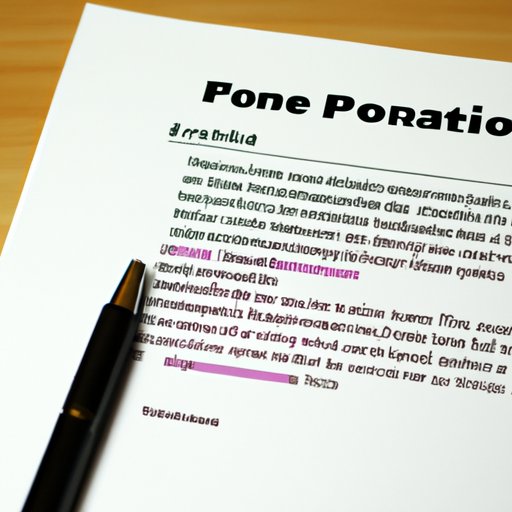
Conclusion: Summary of Key Points
Runbook automation is a powerful tool that can help businesses streamline their operations. It is an automated process used to manage, monitor, and troubleshoot IT systems and services. Runbook automation enables businesses to reduce manual processes, improve efficiency, and increase the accuracy of their operations.
Runbook automation can be used for a variety of tasks, including system provisioning, software deployments, and patch management. Additionally, it can help to improve scalability and reliability, as well as improve security. For these reasons, runbook automation is becoming increasingly popular among businesses of all sizes.
(Note: Is this article not meeting your expectations? Do you have knowledge or insights to share? Unlock new opportunities and expand your reach by joining our authors team. Click Registration to join us and share your expertise with our readers.)
