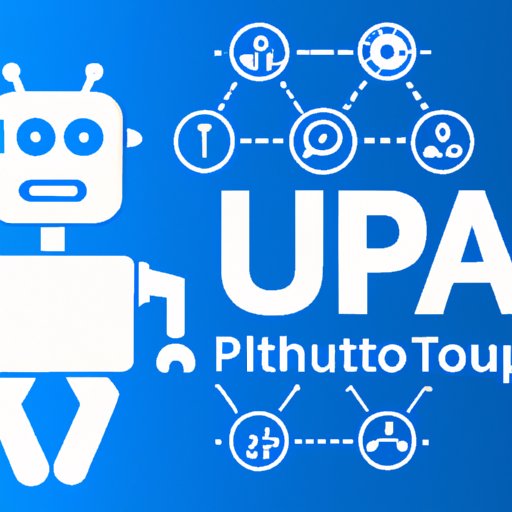Introduction
In today’s digital world, automating business processes has become essential for organizations to stay competitive. UiPath Automation is a powerful automation solution that enables businesses to automate mundane and repetitive tasks. It helps businesses save time, money, and resources by streamlining their operations.

An Overview of UiPath Automation
UiPath Automation is a complete suite of tools and technologies that enable businesses to automate manual and tedious processes. It uses Robotic Process Automation (RPA) technology to automate routine tasks such as data entry, file management, and customer service. UiPath Automation also offers advanced capabilities such as machine learning, natural language processing, and automated decision-making.
Benefits of UiPath Automation
UiPath Automation offers numerous benefits to businesses, including:
- Reduced costs: Automating manual processes with UiPath Automation can help reduce costs and increase efficiency.
- Improved accuracy: Automating processes with UiPath Automation can help improve accuracy and reduce errors.
- Increased productivity: Automating processes with UiPath Automation can help increase productivity by freeing up staff for more important tasks.
- Enhanced customer experience: Automating processes with UiPath Automation can help improve customer experience by providing faster and more accurate service.
How to Use UiPath Automation
UiPath Automation is easy to use and requires minimal setup. It utilizes drag-and-drop features and a visual workflow designer to make automation simple and intuitive. Businesses can easily create and deploy automation processes with UiPath Automation. Additionally, UiPath Automation can be integrated with existing enterprise systems and applications.
Different Types of UiPath Automation
UiPath Automation offers several types of automation, such as:
- Data Entry Automation: Automation of data entry tasks such as filling out forms, entering data into databases, and creating reports.
- Document Automation: Automation of document-related tasks such as scanning documents, extracting data from documents, and creating documents.
- Process Automation: Automation of processes such as invoice processing, order fulfillment, and customer onboarding.
UiPath Automation in Action
UiPath Automation is used by many organizations to automate processes and save time and money. For example, a retail company can use UiPath Automation to automate the entire order fulfillment process, from customer order to shipment. A financial services company can use UiPath Automation to automate the loan origination process, from collecting customer information to approving or denying loans.
Examples of UiPath Automation
Here are some examples of how UiPath Automation is being used by businesses:
- Retail companies are using UiPath Automation to automate order fulfillment, inventory management, and customer service.
- Financial services companies are using UiPath Automation to automate loan origination, customer onboarding, and fraud detection.
- Manufacturing companies are using UiPath Automation to automate production processes, quality control, and supply chain management.
Common Uses of UiPath Automation
UiPath Automation is commonly used by businesses to automate processes such as:
- Data entry and extraction
- Document management
- Customer onboarding
- Invoice processing
- Order fulfillment
- Fraud detection
- Supply chain management
- Production processes
A Comparison of UiPath Automation and Other Automation Solutions
UiPath Automation is a powerful automation solution, but it is not the only one on the market. Here is a comparison of UiPath Automation and other automation solutions:
Advantages of UiPath Automation Over Other Solutions
- Easy to use: UiPath Automation is easy to use and requires minimal setup.
- Flexible: UiPath Automation can be customized to meet the needs of any organization.
- Integration: UiPath Automation can be easily integrated with existing enterprise systems and applications.
- Scalability: UiPath Automation can scale to meet the needs of any organization.
Disadvantages of UiPath Automation
- Cost: UiPath Automation can be expensive for small businesses.
- Learning curve: UiPath Automation can have a steep learning curve for new users.
- Support: UiPath Automation does not offer 24/7 support.
Conclusion
UiPath Automation is a powerful automation solution that enables businesses to automate mundane and repetitive tasks. It offers numerous benefits, including reduced costs, improved accuracy, increased productivity, and enhanced customer experience. UiPath Automation is easy to use, flexible, and can be integrated with existing enterprise systems and applications. It is a great solution for businesses looking to automate processes and save time and money.
Summary of UiPath Automation
UiPath Automation is a powerful automation solution that enables businesses to automate manual and tedious processes. It offers numerous benefits, including reduced costs, improved accuracy, increased productivity, and enhanced customer experience. UiPath Automation is easy to use, flexible, and can be integrated with existing enterprise systems and applications.
Final Thoughts on UiPath Automation
UiPath Automation is a great solution for businesses looking to automate processes and save time and money. With its easy-to-use interface, flexibility, and scalability, UiPath Automation is a powerful tool for businesses of all sizes.
(Note: Is this article not meeting your expectations? Do you have knowledge or insights to share? Unlock new opportunities and expand your reach by joining our authors team. Click Registration to join us and share your expertise with our readers.)