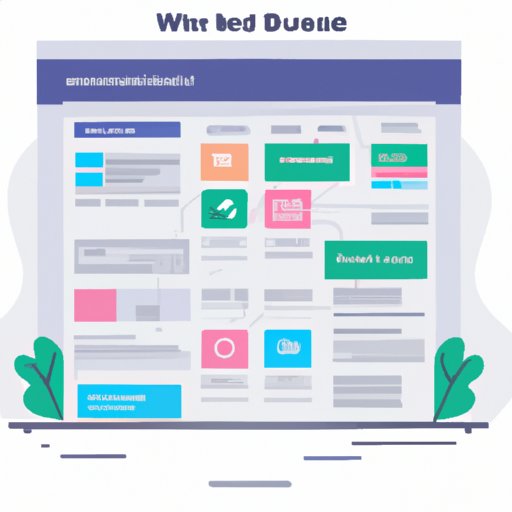Overview of Website Architecture: Definition and Components
Website architecture is the way a website is structured and organized. It includes all the components that make up a website, such as content, design, navigation, and technology. A well-structured website architecture helps visitors find the information they need quickly and easily, which leads to improved user experience and increased search engine visibility.
What is Website Architecture?
Website architecture is the underlying structure of a website. It determines how users interact with the website and how the website is organized. It includes all the components that make up a website, such as content, design, navigation, and technology. It is important to understand website architecture in order to create a website that is easy to use and navigate.
Common Components of Website Architecture
The most common components of website architecture are content, design, navigation, and technology.
Content
Content is the main component of any website. It should be organized in a way that makes it easy to find and understand. Content can include text, images, videos, audio, and other multimedia elements.
Design
Design is another important component of website architecture. It includes the overall look and feel of the website, including the colors, fonts, and layout. The design should be visually appealing and easy to use.
Navigation
Navigation is the system used to help visitors find their way around the website. It includes menus, links, and other elements that help users navigate from one page to another. Navigation should be intuitive and easy to use.
Technology
Technology is the final component of website architecture. It includes the programming languages, databases, and other technologies used to create and maintain the website. Technology should be chosen carefully to ensure the website runs smoothly and efficiently.
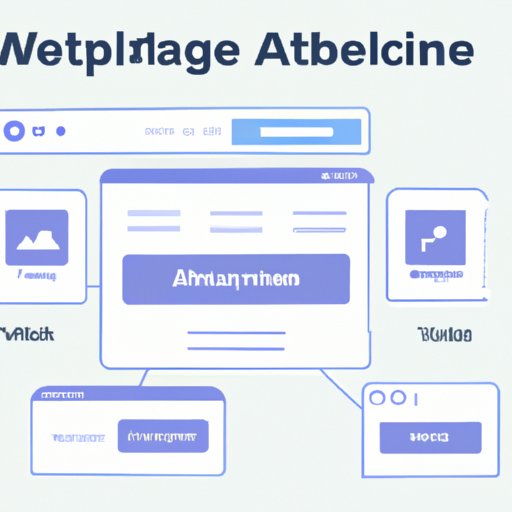
Exploring Common Types of Website Architecture
There are several different types of website architectures. Each type has its own advantages and disadvantages. It is important to choose the right type for your website in order to maximize its potential.
Client-side Architecture
Client-side architecture is the most basic type of website architecture. It uses HTML, CSS, and JavaScript to create a website on the client’s computer. This type of architecture is relatively simple and easy to implement, but it has limited capabilities.
Server-side Architecture
Server-side architecture is more complex than client-side architecture. It uses server-side scripting languages, such as PHP, ASP.NET, and JSP, to create dynamic web pages. This type of architecture is more powerful and flexible than client-side architecture.
Content Management Systems
Content management systems (CMS) are software applications that allow users to create and manage digital content. Popular CMSs include WordPress, Drupal, and Joomla. These systems make it easy to create and manage websites without having to write code.
Database-driven Websites
Database-driven websites use a database to store and retrieve data. This type of website is often used for ecommerce sites and other websites that require large amounts of data. Database-driven websites are more complex than other types of website architectures.
Benefits of Having a Well-Structured Website Architecture
Having a well-structured website architecture can have many benefits. It can improve user experience, increase search engine visibility, and make maintenance and updates easier.
Improved User Experience
A well-structured website architecture can improve user experience by making it easier for visitors to find what they are looking for. It should be intuitive and easy to use, with clear navigation and well-organized content.
Increased Search Engine Visibility
Search engine optimization (SEO) is an important part of website architecture. A well-structured website makes it easier for search engines to crawl and index the website. This can lead to increased visibility and higher rankings in the search results.
Easier Maintenance and Updates
A well-structured website architecture makes it easier to update and maintain the website. Changes can be made quickly and easily, reducing the amount of time and effort required to keep the website up-to-date.
How to Design an Effective Website Architecture
Designing an effective website architecture involves analyzing your website’s needs, creating a layout and structure, choosing the right technologies and tools, and testing and refining your design.
Analyzing Your Website’s Needs
Before you begin designing your website architecture, it is important to analyze your website’s needs. What type of content do you want to include? What features do you want to include? How will your website be used? Answering these questions will help you determine the best type of website architecture for your needs.
Creating a Layout and Structure of Your Website
Once you have analyzed your website’s needs, you can begin creating a layout and structure for your website. Think about the different pages and sections you need, and how they should be arranged. You should also decide how users will navigate from one page to another.
Choosing the Right Technologies and Tools
Choosing the right technologies and tools is an important part of website architecture. You should select the technologies and tools that best meet your needs. For example, if you plan to use a content management system, you should choose one that is easy to use and supports the features you need.
Testing and Refining Your Design
Once you have created a design, it is important to test and refine it. Test the design on multiple devices and browsers to make sure it works properly. Make sure the navigation is intuitive and the content is easy to find. Make any necessary changes until you are satisfied with the design.

Tips for Improving Your Website Architecture
Here are some tips for improving your website architecture:
Keep it Simple
Simplicity is key when it comes to website architecture. Keep the design and navigation as simple as possible. Avoid using too many elements or making the navigation too complicated.
Use Descriptive URLs
Using descriptive URLs can help visitors quickly identify where they are on your website. URLs should be short and descriptive, and should include relevant keywords.
Utilize Breadcrumbs
Breadcrumbs are a type of navigation element that shows the path a user has taken to get to the current page. They can help visitors quickly retrace their steps and find what they are looking for.
Optimize Page Loading Speed
Page loading speed is an important factor in website architecture. Pages should load quickly and efficiently. Optimizing page loading speed can help improve user experience and search engine rankings.

Best Practices for Maintaining Good Website Architecture
Maintaining good website architecture requires regular attention and upkeep. Here are some best practices for maintaining good website architecture:
Perform Regular Audits
It is important to regularly audit your website architecture. Check for broken links, outdated content, and other issues that could affect the user experience. Make any necessary changes to keep the website up-to-date.
Monitor User Behavior
Monitoring user behavior can help you identify areas of improvement in your website architecture. Pay attention to how users interact with your website, and make changes accordingly.
Make Sure the Design is Responsive
Responsive design is an important part of website architecture. Make sure your website looks good and functions properly on all devices and browsers. This will help improve user experience and search engine visibility.
Take Advantage of New Technologies
New technologies can help improve website architecture. Stay up-to-date with industry trends and take advantage of new technologies when they become available.
Stay Up-to-Date with Industry Trends
The website architecture landscape is constantly changing. Keeping up with industry trends and best practices can help you stay ahead of the curve. Make sure your website architecture is up-to-date and optimized for the latest technologies.
(Note: Is this article not meeting your expectations? Do you have knowledge or insights to share? Unlock new opportunities and expand your reach by joining our authors team. Click Registration to join us and share your expertise with our readers.)