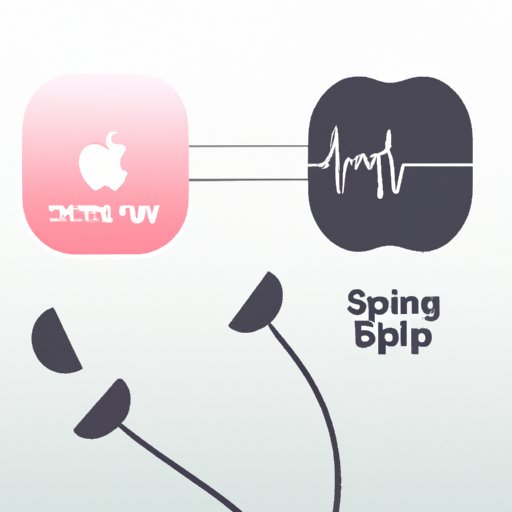Introduction
Apple Music is one of the most popular subscription-based music streaming services on the market today. However, some users have noticed that their Apple Music app occasionally skips songs while playing music. This issue can be frustrating and can disrupt a user’s listening experience. In this article, we will explore why Apple Music skips songs and investigate potential solutions.

Analyzing the Technical Aspects of Apple Music Skipping Songs
To understand why Apple Music skips songs, it is important to first examine the technical process behind streaming music through the service. When a user plays a song, the Apple Music app sends a request to the server. The server then sends back an audio file which is then processed and played by the app. If the connection between the app and the server is interrupted, the song may not play properly or may skip altogether.
There are several potential causes for this interruption. One possible cause is inadequate bandwidth. If the internet connection is slow or unstable, the audio file may not be received in a timely manner, leading to song skipping. Other potential causes include outdated software, corrupted files, or a faulty network adapter. All of these issues can potentially lead to disruptions in the streaming process and result in songs being skipped.

Examining User Experiences with Apple Music Skipping Songs
To further understand why Apple Music skips songs, it is helpful to examine the experiences of users who have encountered this issue. Many users have reported that their Apple Music apps tend to skip songs randomly, without any warning. Some users have also reported that their Apple Music apps only skip certain songs, while others have noticed that the issue occurs regardless of the type of song they are playing.
In response to this feedback, many users have attempted to find solutions to stop Apple Music from skipping songs. Unfortunately, few users have reported finding a permanent fix for this issue. Some users have suggested restarting their device, turning off the cellular data setting, or clearing their cache as potential solutions. However, none of these methods have been proven to be effective in all cases.
Comparing Apple Music Skipping Songs to Other Streaming Services
It is also important to compare Apple Music skipping songs to other streaming services. While all streaming services use similar technical processes to stream music, there can still be significant differences in the quality of the listening experience. For example, some streaming services are known for having higher sound quality than others due to their more advanced encoding technology.
Another major difference between streaming services is how they handle song skipping. Some services may allow a certain number of skips per day, while others may have no limit. Additionally, some services may automatically select a different version of the same song if the original version is unavailable, while others may simply skip the song altogether.

Researching Ways to Troubleshoot Apple Music Skipping Songs
In order to troubleshoot Apple Music skipping songs, it is important to identify the root cause of the issue. To do this, users should first check their internet connection to ensure that it is stable and fast enough to support streaming music. Additionally, users should make sure that their devices have the latest version of the Apple Music app installed. Finally, users should check to see if their network adapter is functioning properly.
In addition to these steps, users can also try rebooting their devices, clearing their cache, or resetting their network settings. If none of these solutions work, users may need to contact Apple Support for additional assistance. It is also recommended that users regularly update their devices to ensure that they have the latest version of the Apple Music app.
Conclusion
Apple Music skipping songs is a common issue that can be frustrating for users. To understand why this happens, it is important to analyze the technical process behind streaming music and examine user experiences with the issue. Additionally, comparing Apple Music to other streaming services can help to identify potential differences in the quality of the listening experience. Finally, researching ways to troubleshoot Apple Music skipping songs can help users to find potential solutions to the issue.
In conclusion, Apple Music skipping songs can be a difficult issue to diagnose and fix. However, by taking the time to understand the technical aspects of the issue, examining user experiences, and researching potential solutions, users can take steps to address the issue and improve their listening experience.
(Note: Is this article not meeting your expectations? Do you have knowledge or insights to share? Unlock new opportunities and expand your reach by joining our authors team. Click Registration to join us and share your expertise with our readers.)