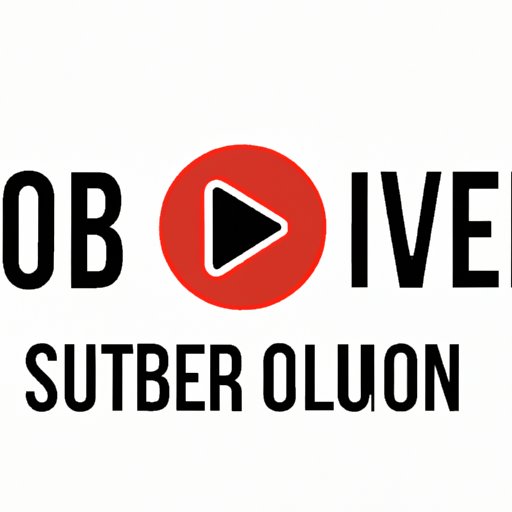Introduction
When attempting to watch videos on YouTube, users may be met with a frustrating message that states “you are offline”. This error can be caused by a variety of issues, ranging from poor internet connection to server outages. In this article, we will explore the possible causes and solutions for why YouTube says you are offline, as well as how to avoid the issue in future.
Exploring the Reasons Why YouTube Displays ‘You Are Offline’ Messages
According to a survey conducted by Global Web Index in 2019, YouTube is the most popular online video streaming platform in the world, with 1.9 billion monthly active users.1 However, the site can sometimes display a “you are offline” error message, which can be extremely irritating for users who are trying to watch videos. There are several potential causes of this issue, including:
1. Poor Internet Connection
The most common cause of YouTube’s “you are offline” error is a poor internet connection. If your internet connection is slow or intermittent, it can cause the video to buffer or fail to load entirely, resulting in the “you are offline” message. To fix this issue, you should check your internet connection and make sure that it is stable and fast enough for streaming.
2. Issues with Computer or Device
If your computer or device is having problems, it can also result in the “you are offline” message. This could be due to hardware or software issues, such as an outdated operating system or incompatible browser. In this case, you should try updating your computer or device to see if that solves the problem.
3. Server Outages
Another possible cause of the “you are offline” message is a server outage. YouTube relies on servers located around the world to deliver content to its users, and if these servers are down or not working properly, it can cause videos to fail to load. If you suspect that a server outage is the cause of the issue, you should wait until the servers are back up before attempting to watch videos again.
Investigating the Common Causes of YouTube’s ‘You Are Offline’ Error
Now that we have explored the possible causes of the “you are offline” error, let’s take a closer look at some of the most common ones:
Network Connectivity Problems
As mentioned above, a poor internet connection is one of the most common causes of the “you are offline” message. To fix this issue, you should check your network settings and make sure that your internet connection is stable and fast enough for streaming. You should also make sure that your router is up to date and that there are no firewall or antivirus programs blocking access to YouTube.
Incompatible Browsers or Operating Systems
Another common cause of the “you are offline” message is an outdated or incompatible browser or operating system. To fix this issue, you should make sure that your browser and operating system are up to date and compatible with YouTube. You can also try switching to a different browser, such as Chrome or Firefox, to see if that helps.
Conflicting Programs
Finally, conflicting programs can also cause the “you are offline” message. If you have multiple programs running at the same time, they can interfere with each other and cause the video to fail to load. To fix this issue, you should close any unnecessary programs and make sure that only one program is running at a time.
Uncovering How to Avoid YouTube’s ‘You Are Offline’ Issue
Now that we have explored the causes of the “you are offline” message, let’s take a look at some tips for avoiding the issue in the future:
Check Your Internet Connection
The first step in avoiding the “you are offline” message is to make sure that your internet connection is stable and fast enough for streaming. You should also check your router to make sure that it is up to date and not causing any issues.
Update Your Browser and Operating System
Another important step in avoiding the “you are offline” message is to make sure that your browser and operating system are up to date and compatible with YouTube. You can also try switching to a different browser, such as Chrome or Firefox, to see if that helps.
Close Any Unnecessary Programs
Finally, you should make sure that you are only running one program at a time. If you have multiple programs running at the same time, they can interfere with each other and cause the video to fail to load. To avoid this issue, you should close any unnecessary programs before attempting to watch videos on YouTube.
Diagnosing and Troubleshooting YouTube’s ‘You Are Offline’ Problem
If you are still experiencing the “you are offline” message after following the steps outlined above, you can use YouTube’s built-in troubleshooting tool to diagnose and troubleshoot the issue. The tool can help you identify any potential problems and provide suggestions for fixing them. Additionally, you can try checking for system updates and clearing your browser cache and cookies.
Analysing YouTube’s ‘You Are Offline’ Message and Its Solutions
In conclusion, the “you are offline” message can be caused by a variety of issues, ranging from poor internet connection to server outages. To avoid this issue in the future, you should check your internet connection, update your browser and operating system, and close any unnecessary programs. Additionally, you can use YouTube’s troubleshooting tool to diagnose and troubleshoot the issue. By understanding the problem and applying the solutions outlined above, you can ensure that you won’t be met with the “you are offline” message again.
Conclusion
In summary, YouTube’s “you are offline” message can be caused by a variety of issues, including poor internet connection, outdated browsers or operating systems, and conflicting programs. To prevent the issue from occurring again in the future, you should check your internet connection, update your browser and operating system, and close any unnecessary programs. Additionally, you can use YouTube’s troubleshooting tool to diagnose and troubleshoot the issue.
By understanding the problem and applying the solutions outlined above, you can ensure that you won’t be met with the “you are offline” message again.
(Note: Is this article not meeting your expectations? Do you have knowledge or insights to share? Unlock new opportunities and expand your reach by joining our authors team. Click Registration to join us and share your expertise with our readers.)